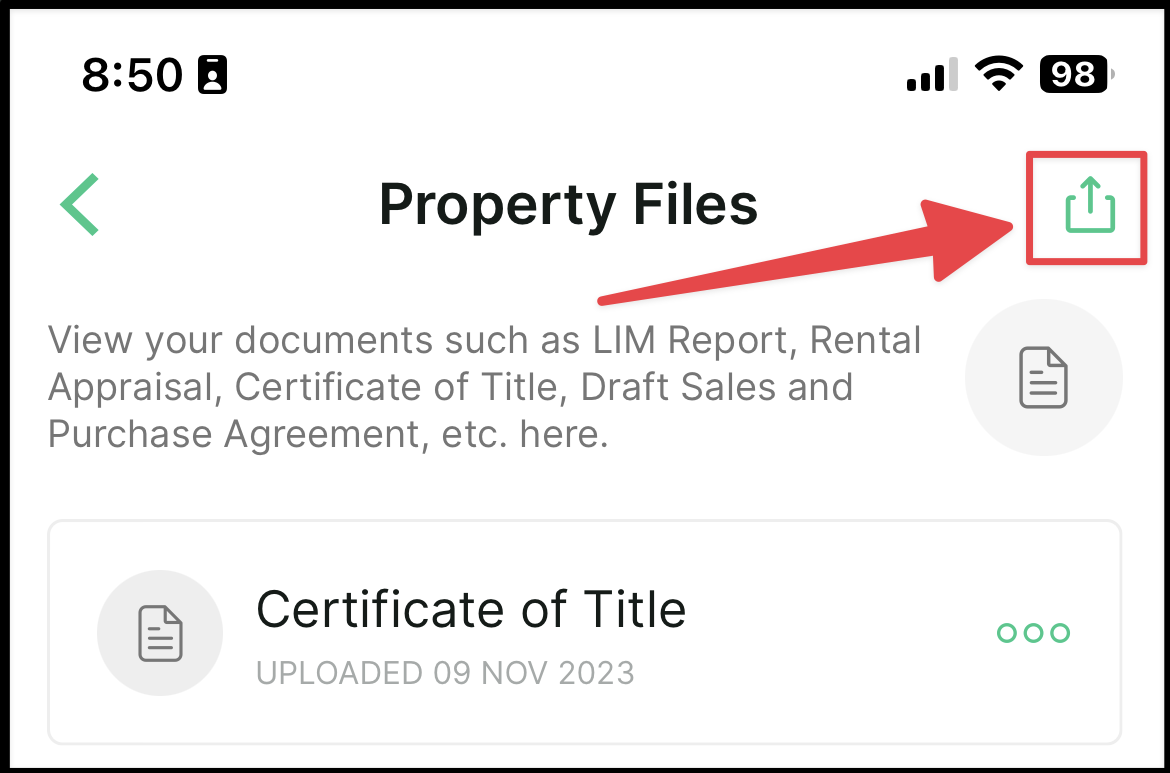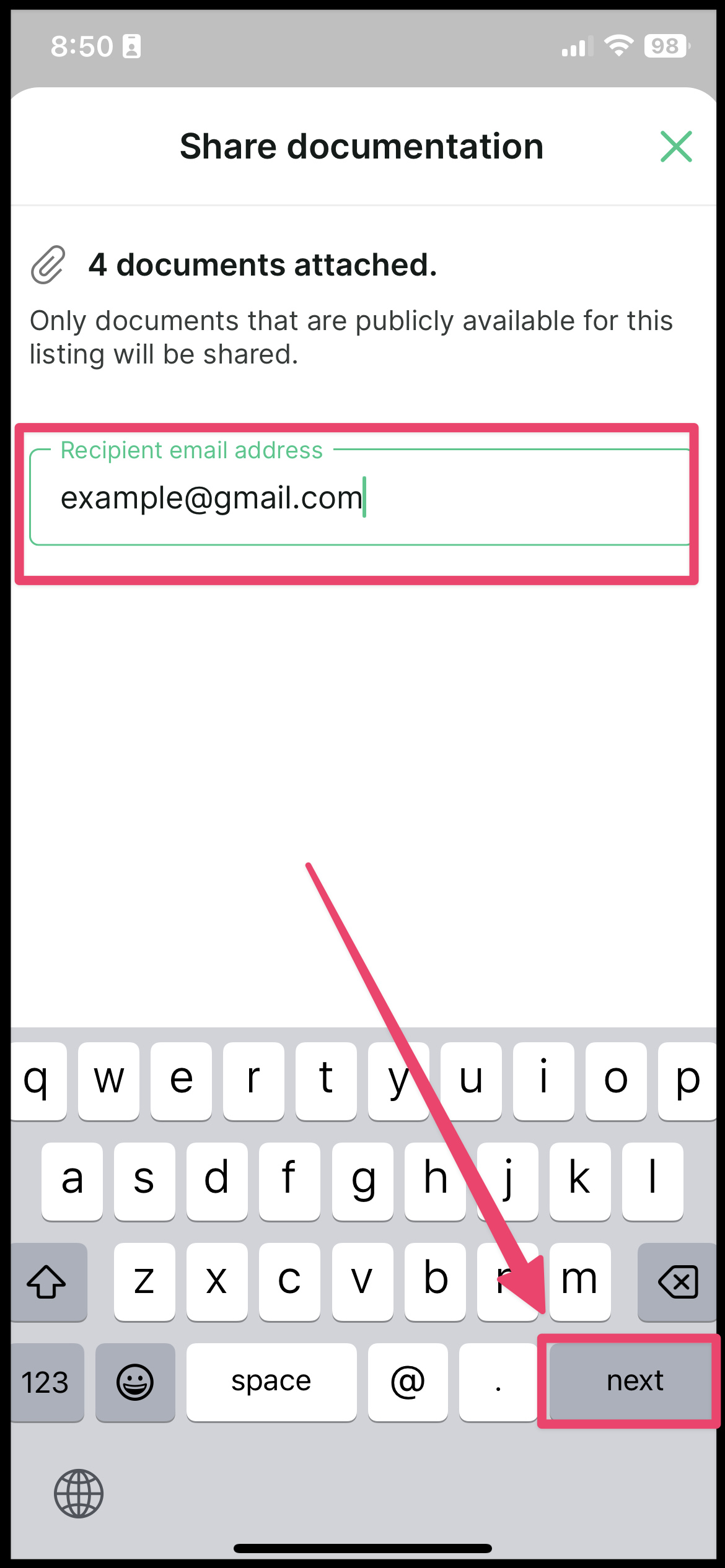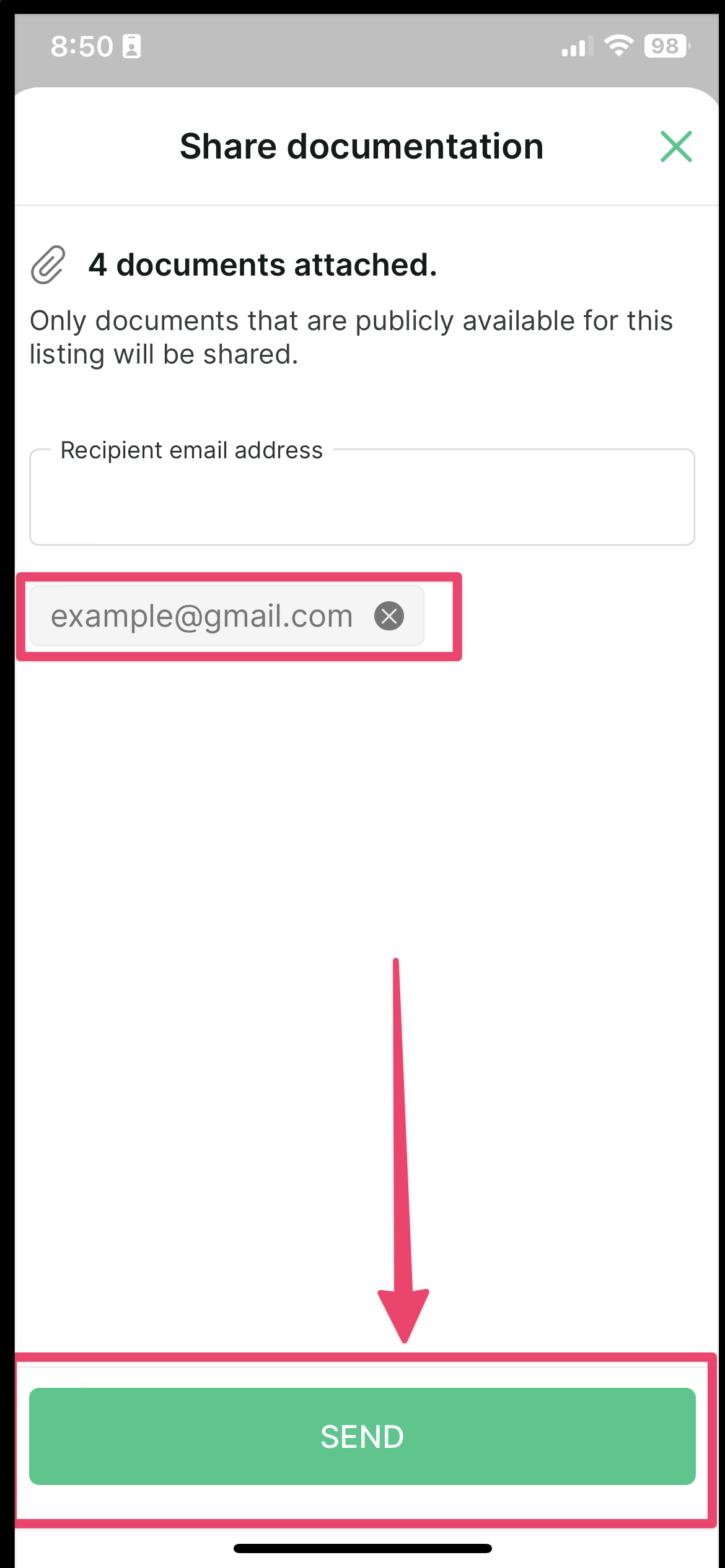Send Documents To Buyers
How to send documents to buyers
Martin Towers
Last Update 2 years ago
There are a number of different ways you can send documents to buyers. I will demonstrate them all below
All property documents are available to download from the listing page on the website.
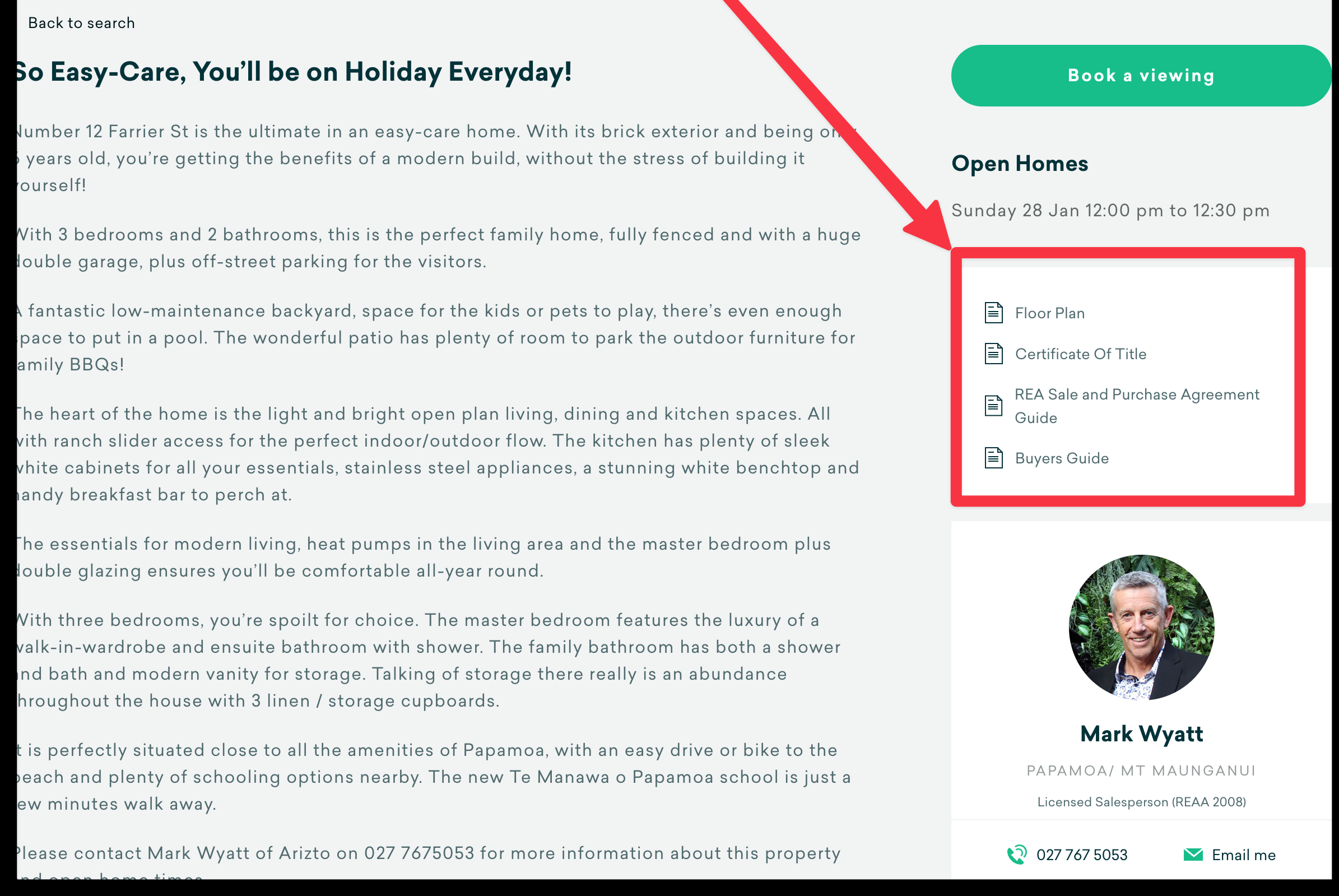
When a buyer comes through an open home, they are emailed a link to the listing where they can access the documents.
You can send out the listing to buyers from your app by using the share button inside your listing, open the listing in your app and click the top right corner
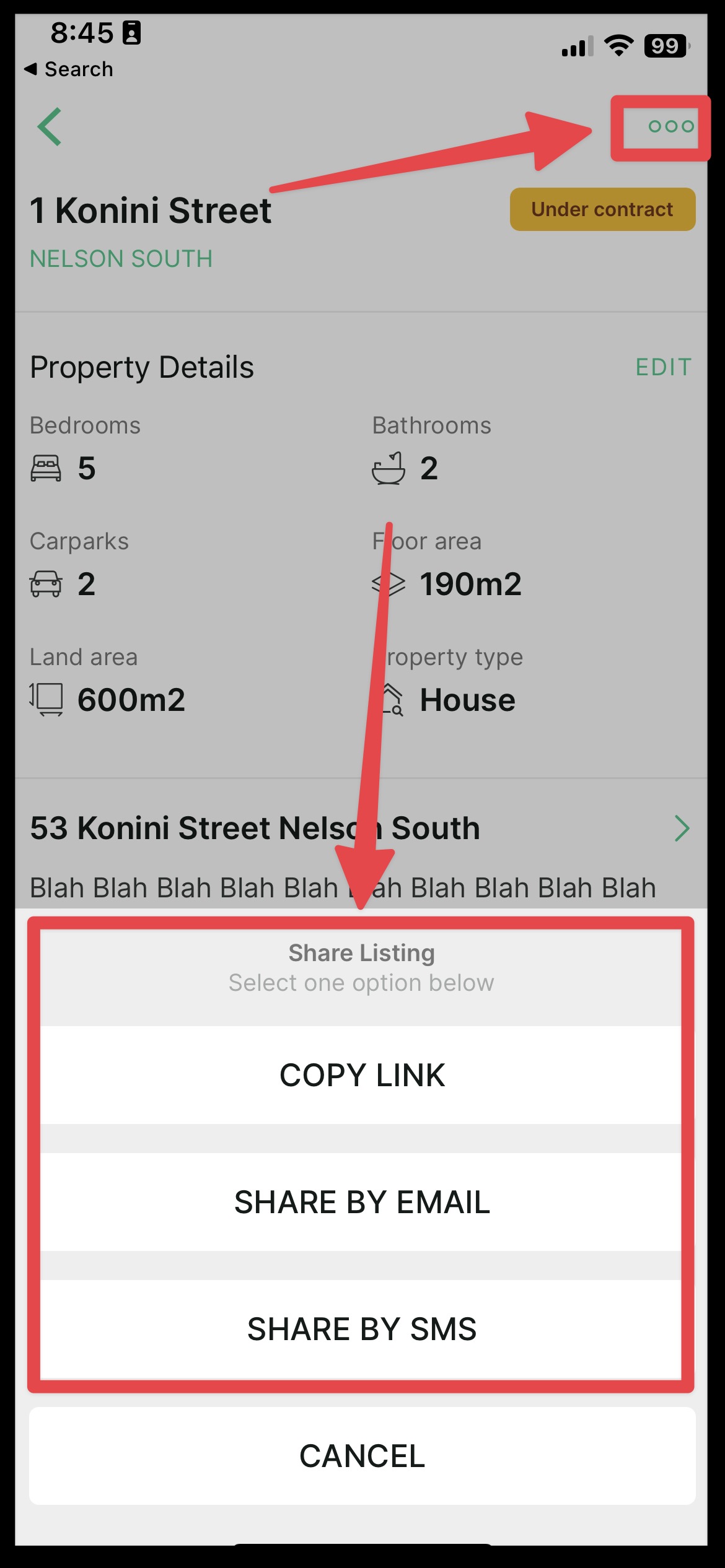
You can also send the documents themselves to buyers using the "Property Files" section of your app. Open the listing in your App and scroll down and click on "Property Files".
Once here, to share the all the files, click the top right corner and click enter the email, address. NOTE, you must press "return" or "next" on your keypad to proceed.
You can also share each file individually by clicking on them.