Get A List Of All Buyers From Viewings
Trying to download a list of buyers that have been through your open homes?
Martin Towers
Last Update 2 years ago
Do you want to send your vendor a list of all buyers? Do you want to import buyers into the CRM? Follow this article to learn how to export your buyers from your open homes.
NOTE: If you are getting this list to supply to your vendor at the end of an Agency expiring, please note that you should delete the phone numbers and email addresses from the list first, and also, that's what the purpose of the vendor dashboard is as well.
Also read this article: http://help.arizto.co.nz/article/claim-commission
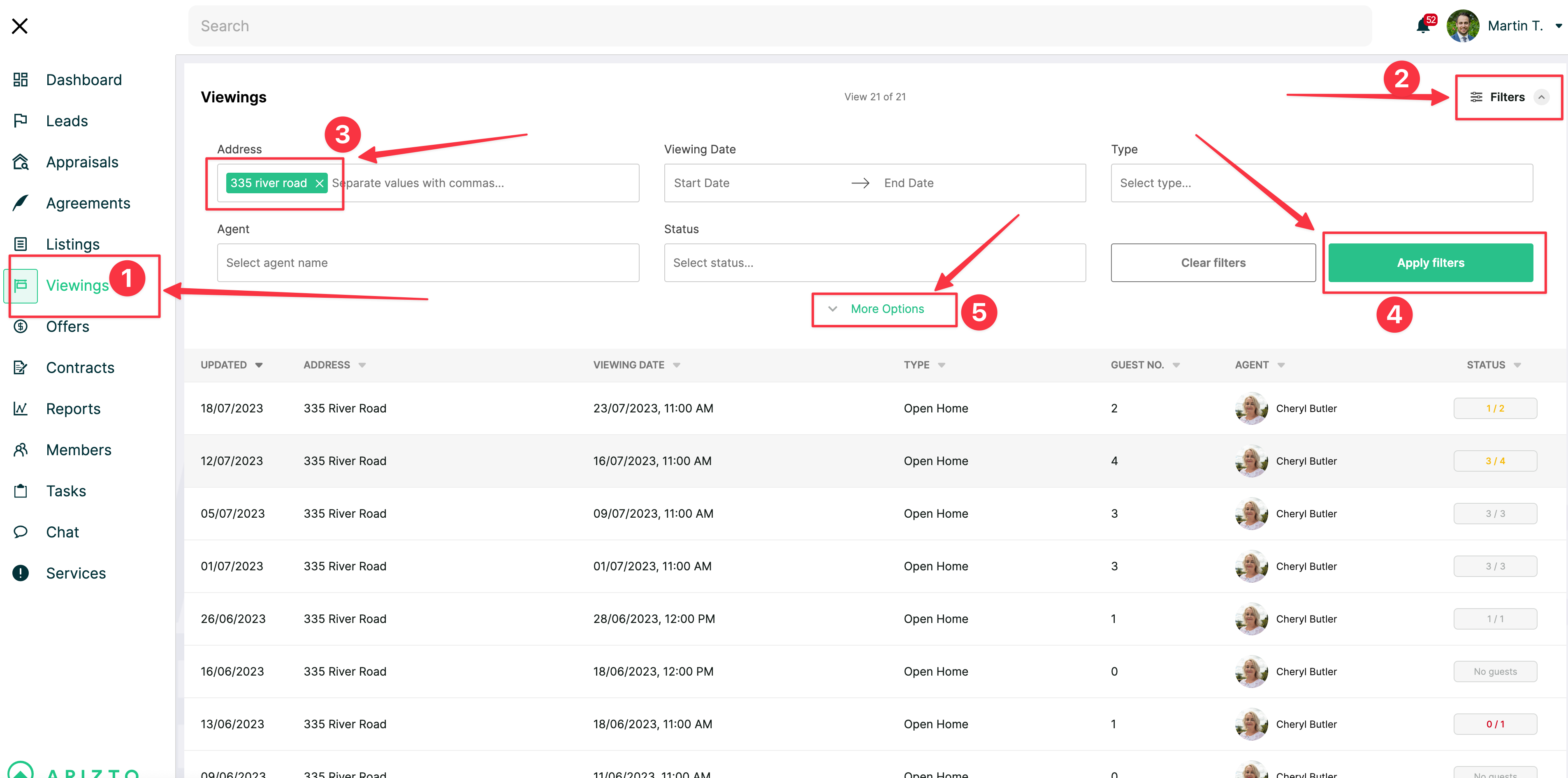
Navigate to https://dashboard.arizto.co.nz
1. Click "Viewings"
2. Click "Filters"
3. Use the filters to find which listing, dates you want etc
4. Click "Apply Filters"
5. Click "More Options"
NOTE: If you are importing buyers into the CRM, you should export one by one by listing so you can know which buyers came from which listing in the system.
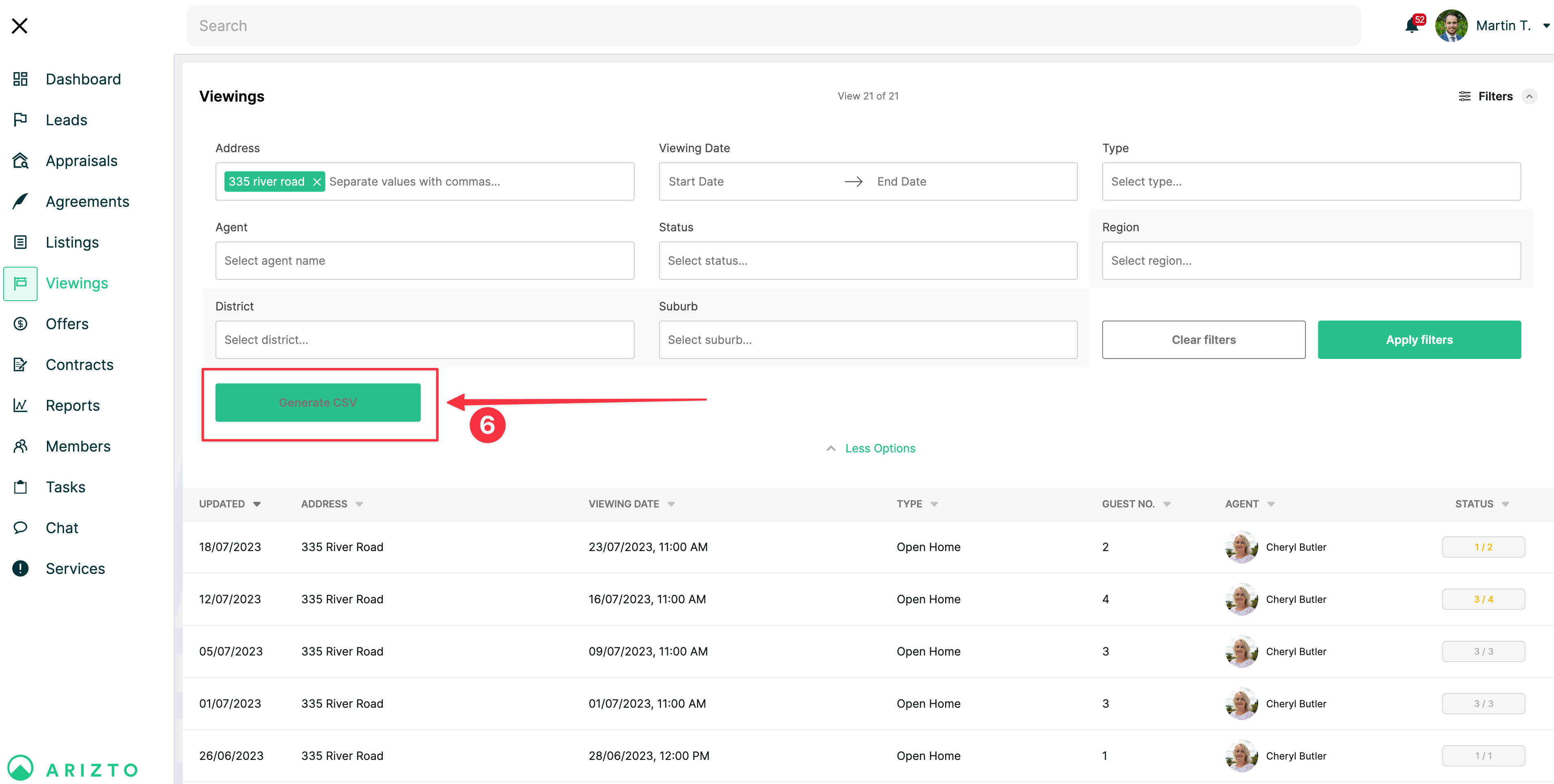
6. Click "Generate CSV" then "Download CSV"

