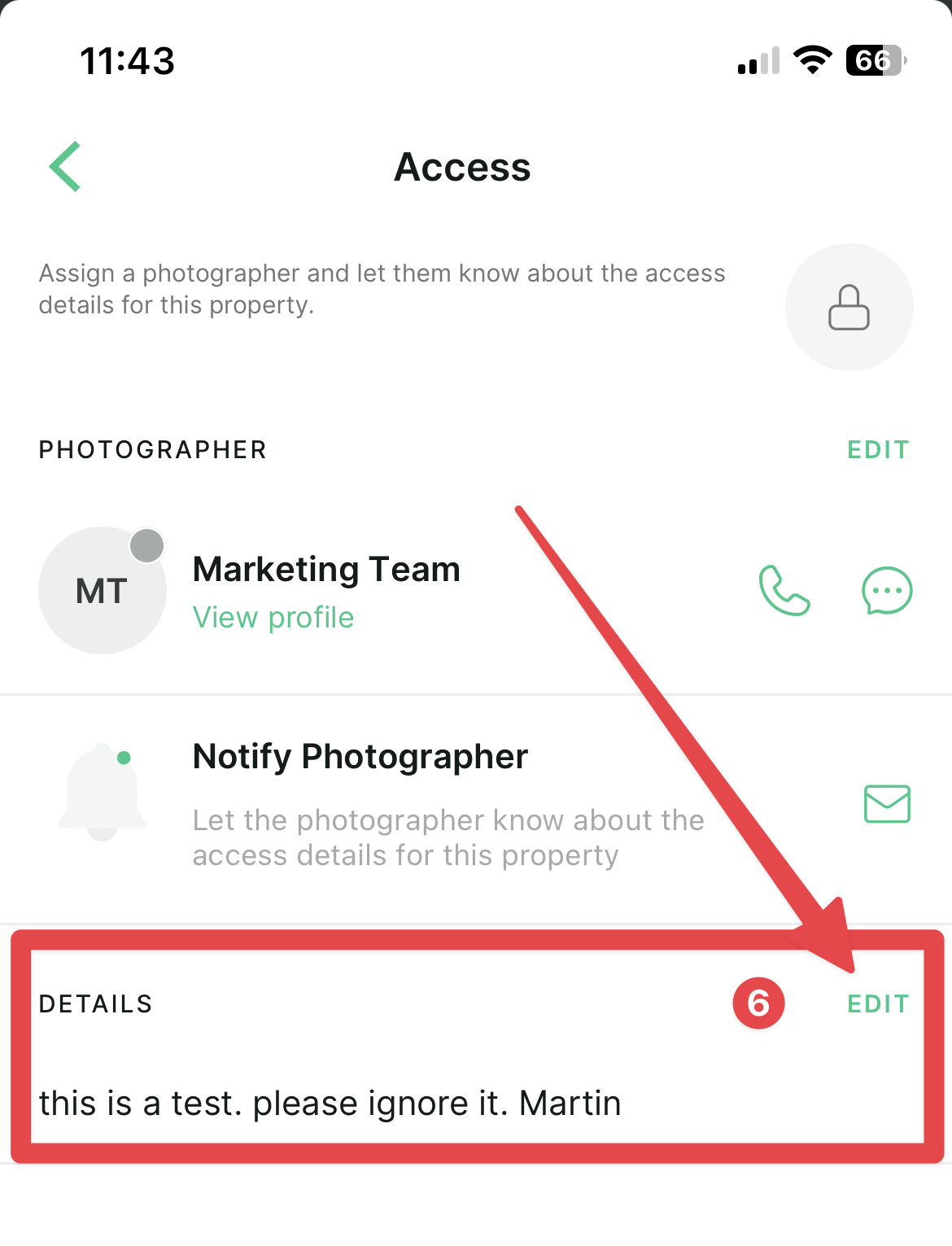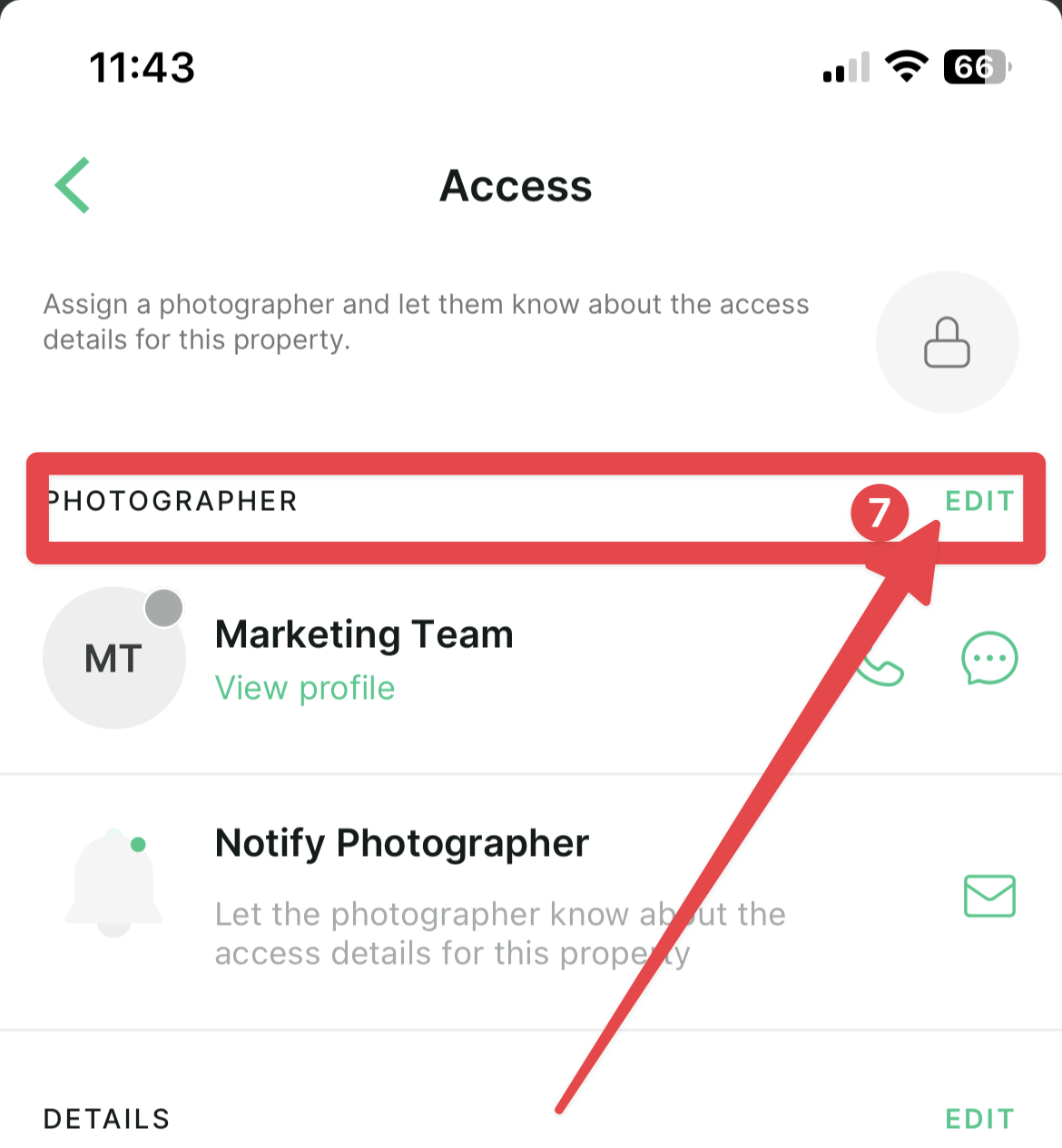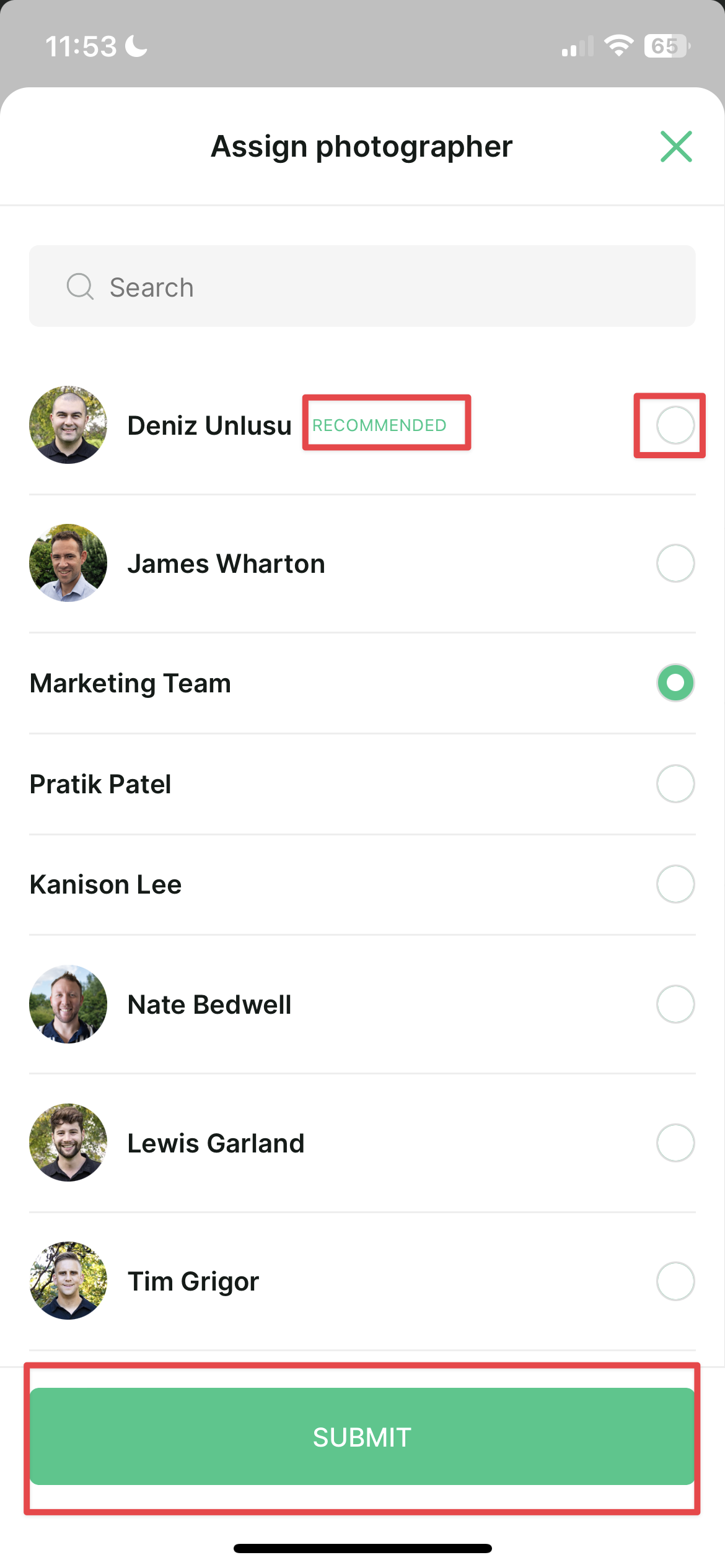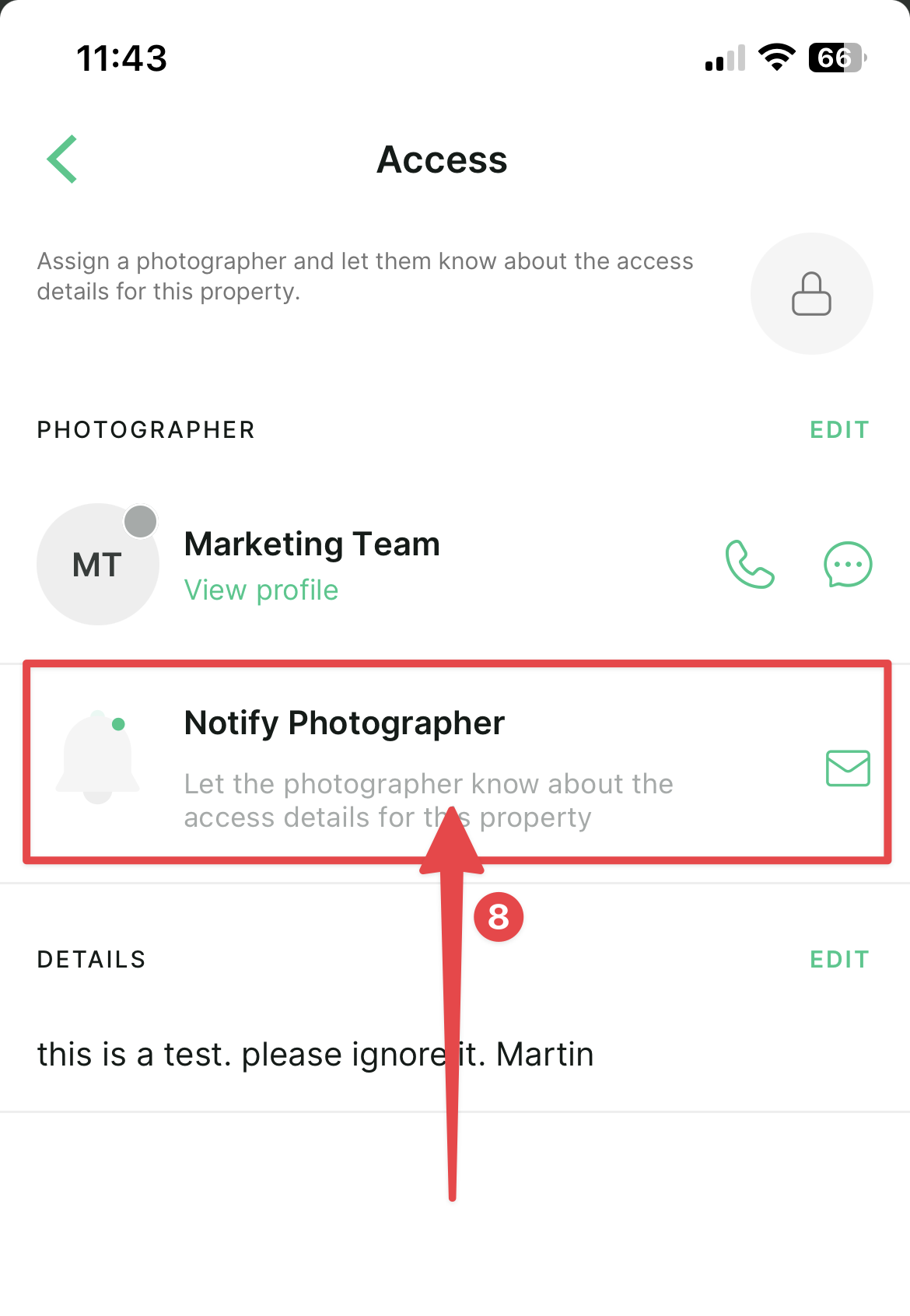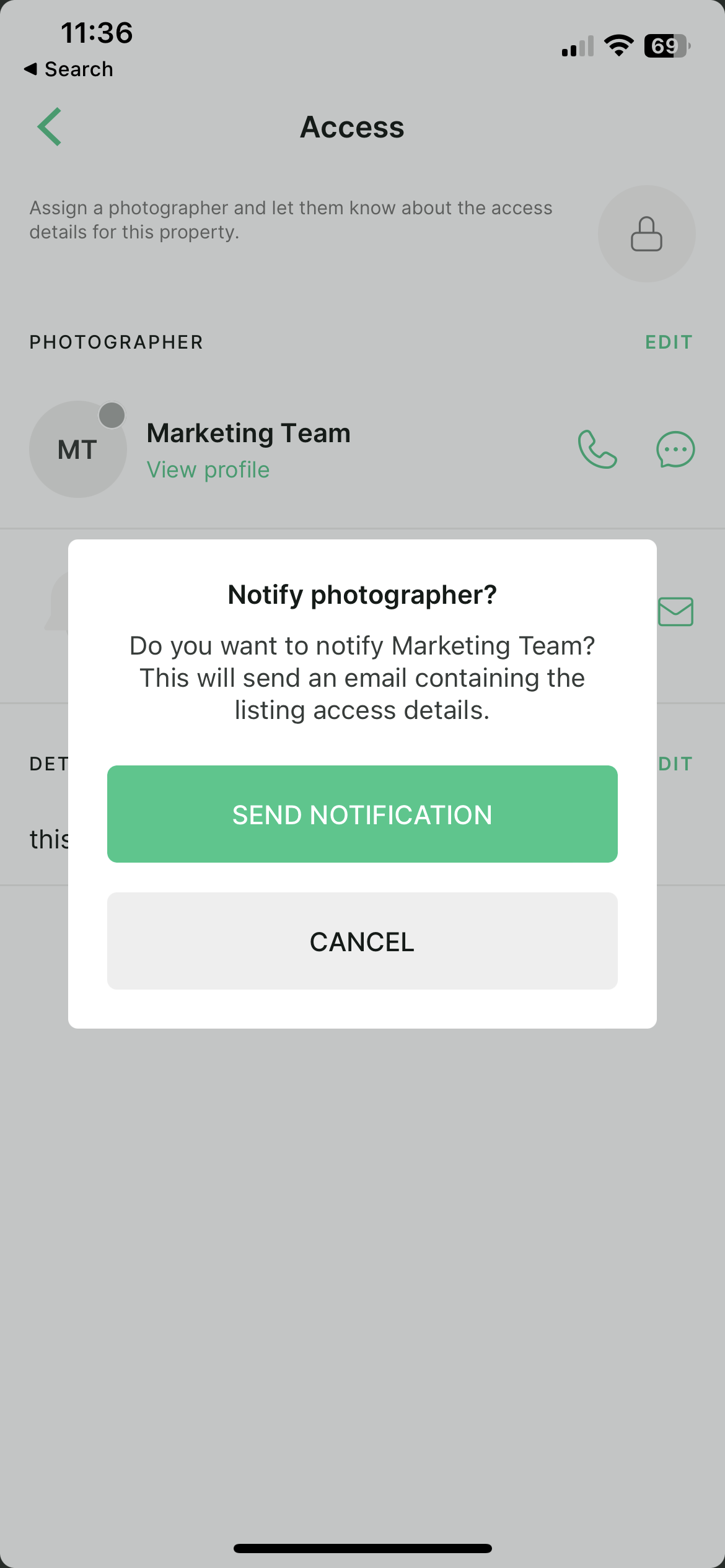How to Book A Photographer
I need photos for my listing
Martin Towers
Last Update 3 years ago
Please note, there MUST be an active listing in the system before you can book a photographer. Once your listing is in Pre Market, use these instructions to book a Photographer.
In your Arizto App
1. Click the little "House" icon
2. Click "Listings"
3. Click on the listing you want. (if you can't find the listing, use the "filter")
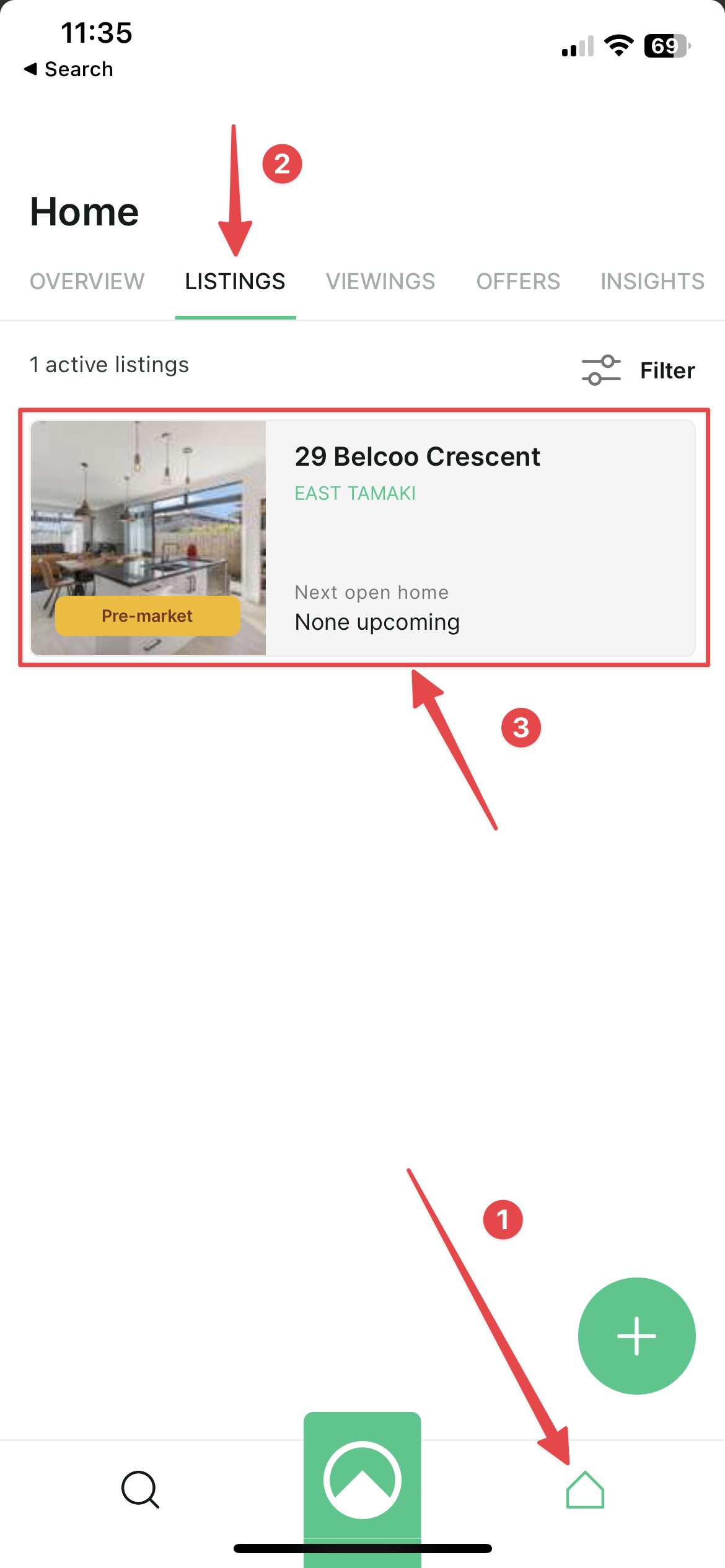
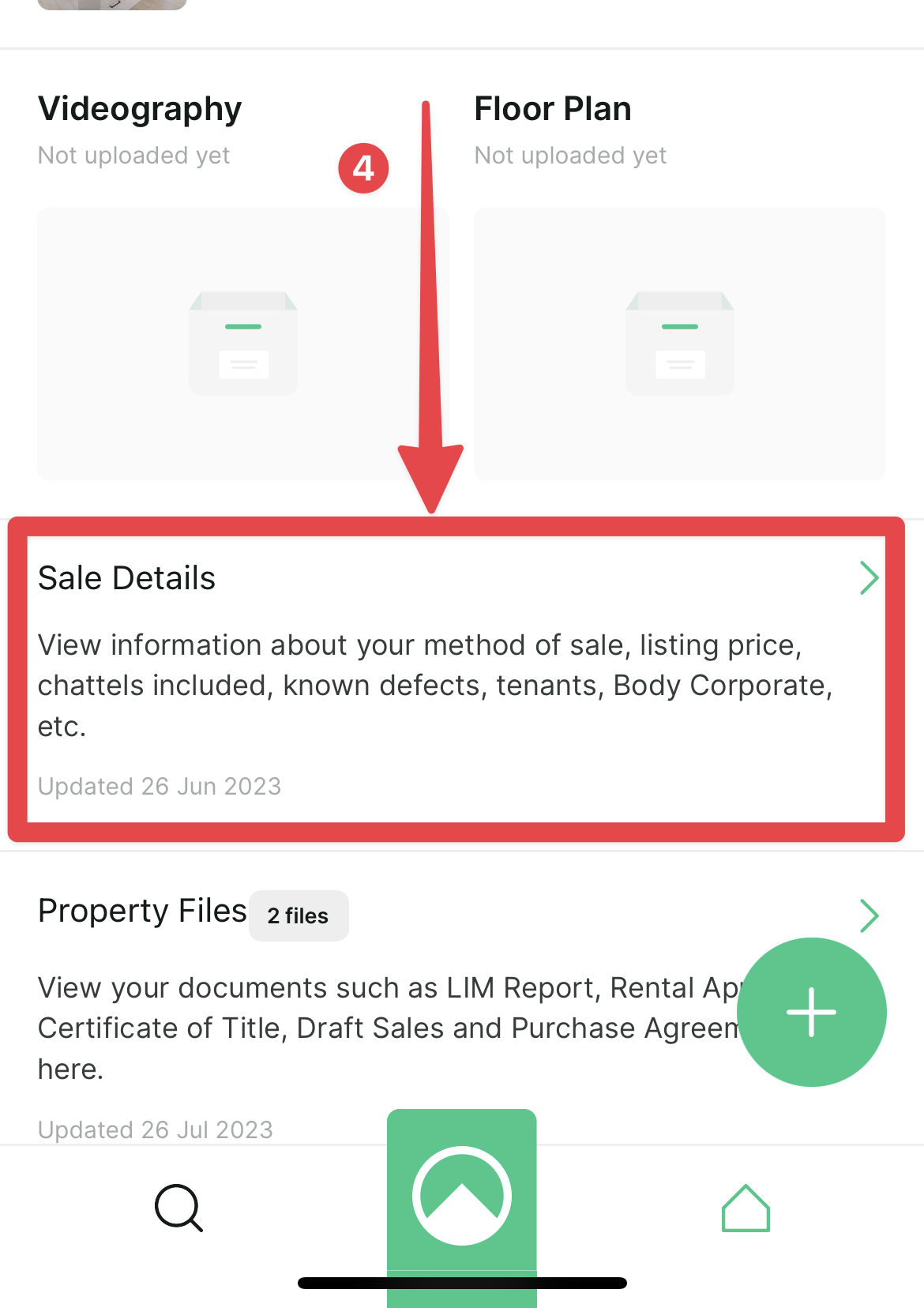
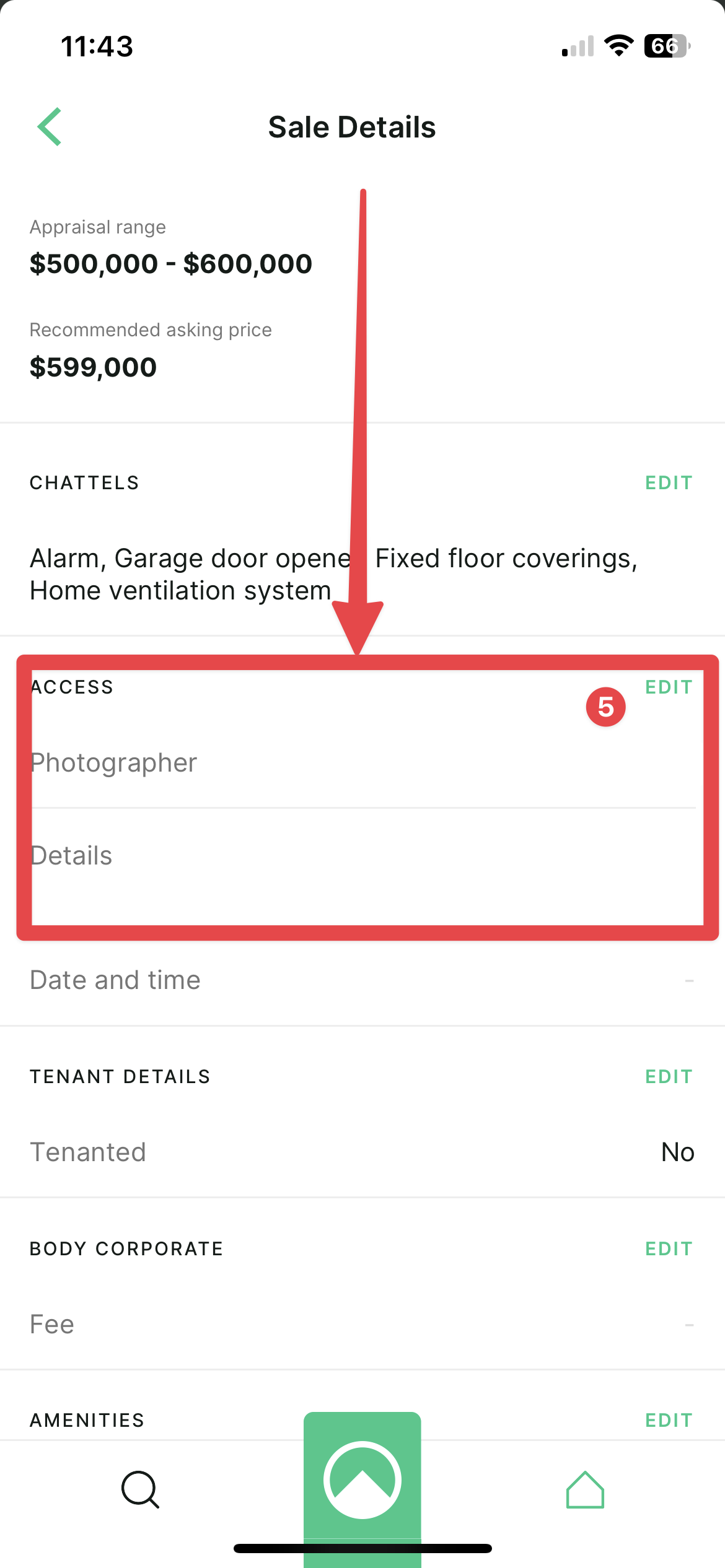
6. First, on details, click "Edit" then put instructions for your photographer
e.g. "please liaise with vendor directly", "tuesdays only" or "call me first to arrange" etc etc.