Publishing/Withdrawing A Listing (or Marking Sold)
Make my listing live, sold, withdrawn
Oliver Conway
Last Update 4 months ago
To launch your listing live, you will need to have copywriting and photos ready. Once you have those, you can follow the steps below.
You can do this in either the Arizto App, OR on the Arizto Dashboard.
Arizto App
First, click "Listings"
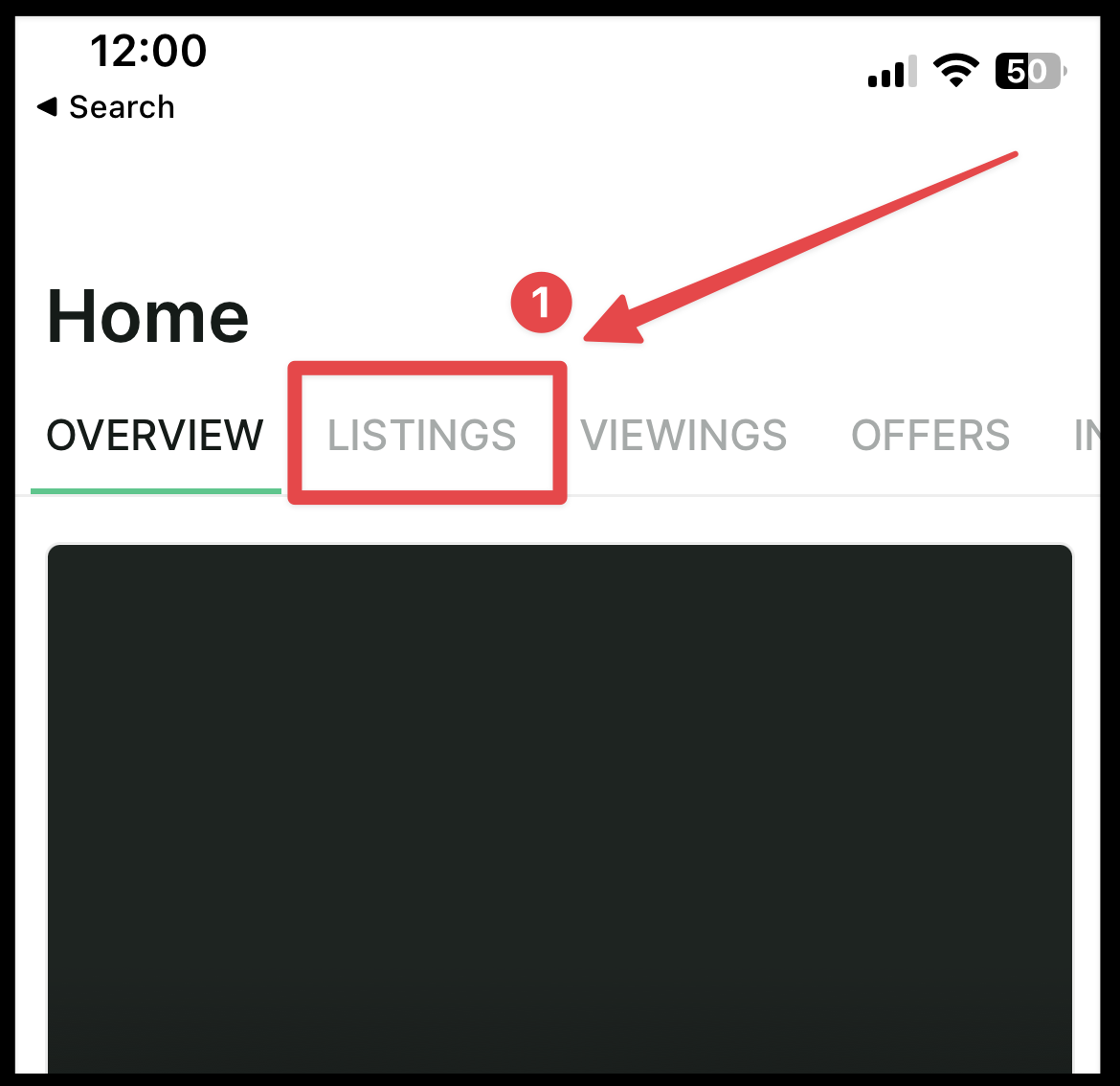
Check the "filters" to make sure you are looking at the right filters, then select your listing
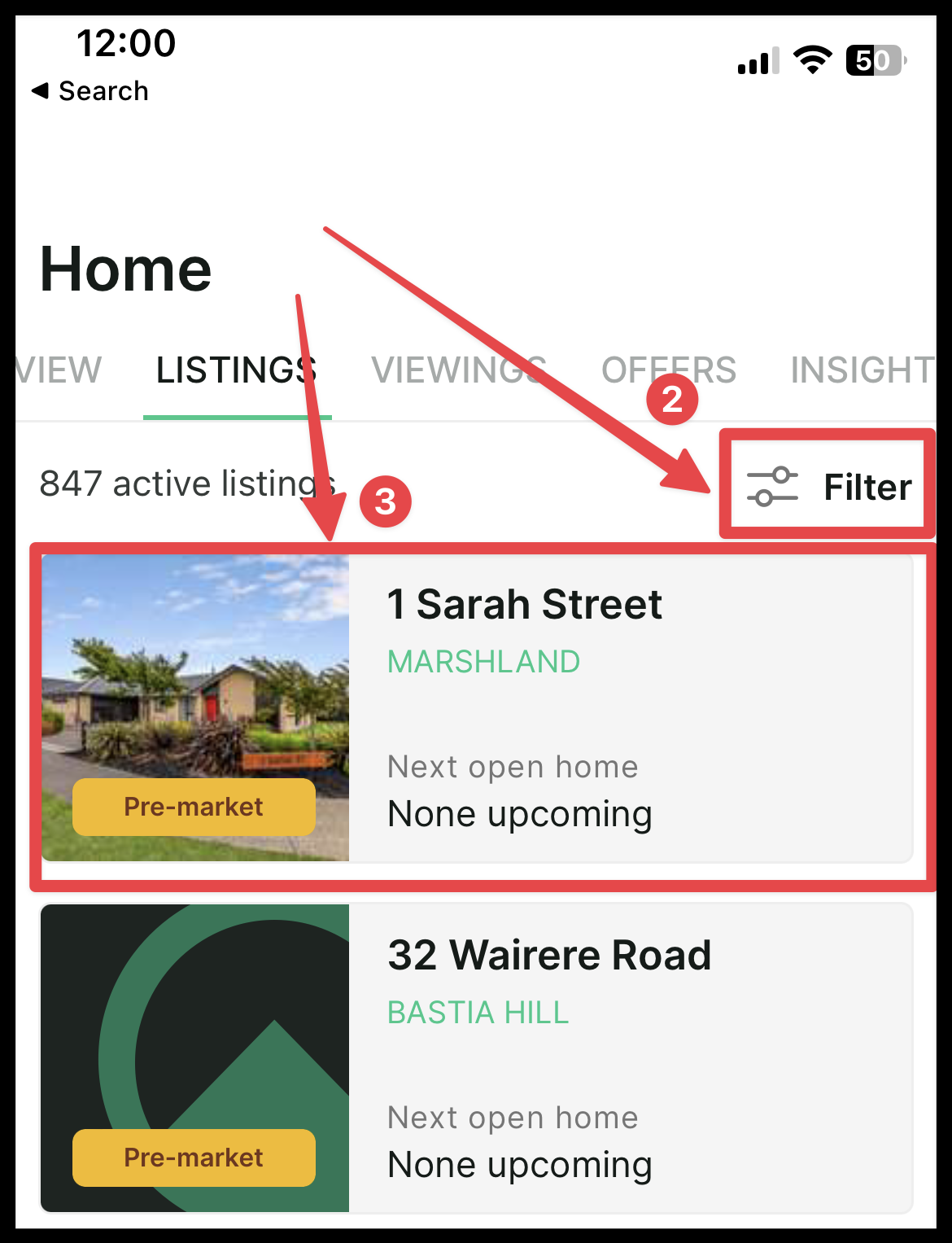
Scroll down and click on "Sale Details"
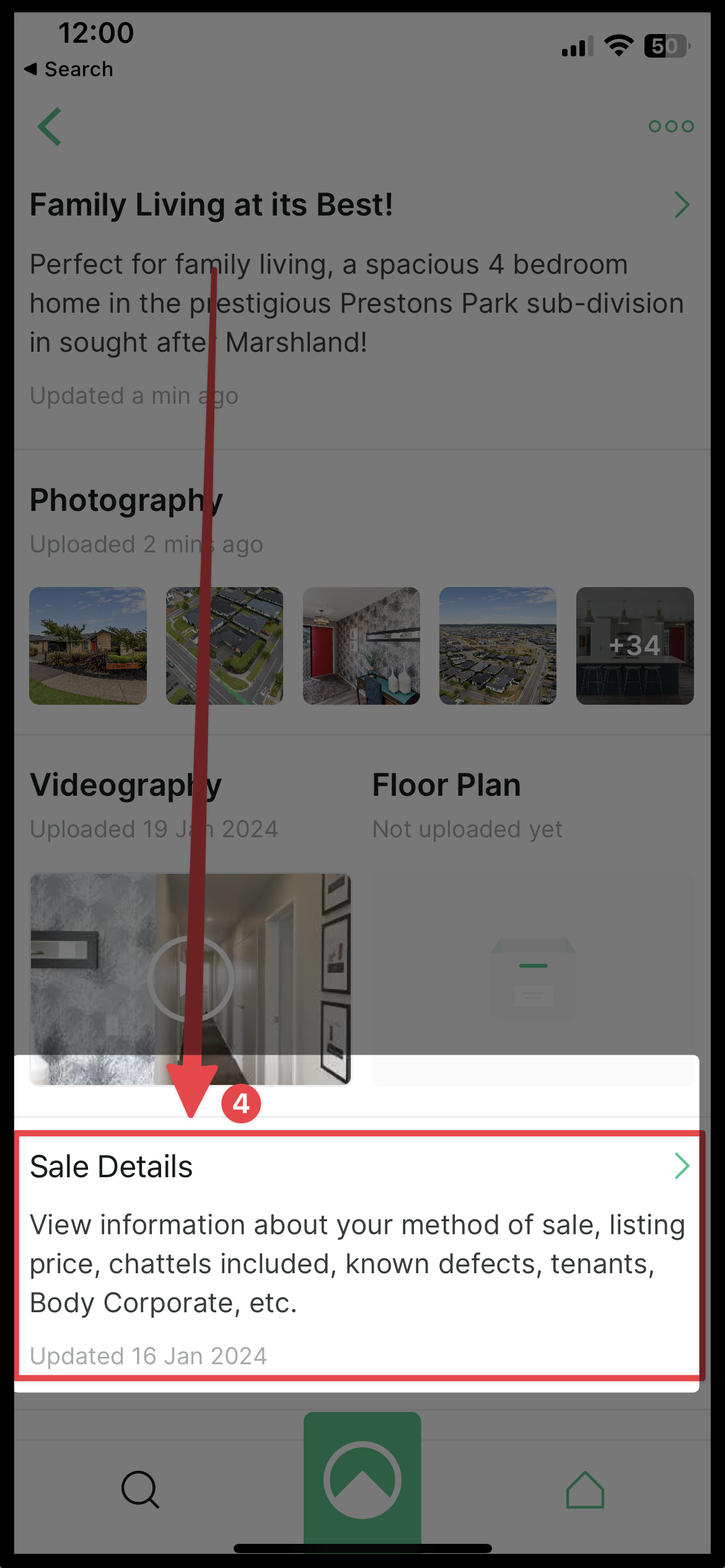
Next to "Status" select "edit"
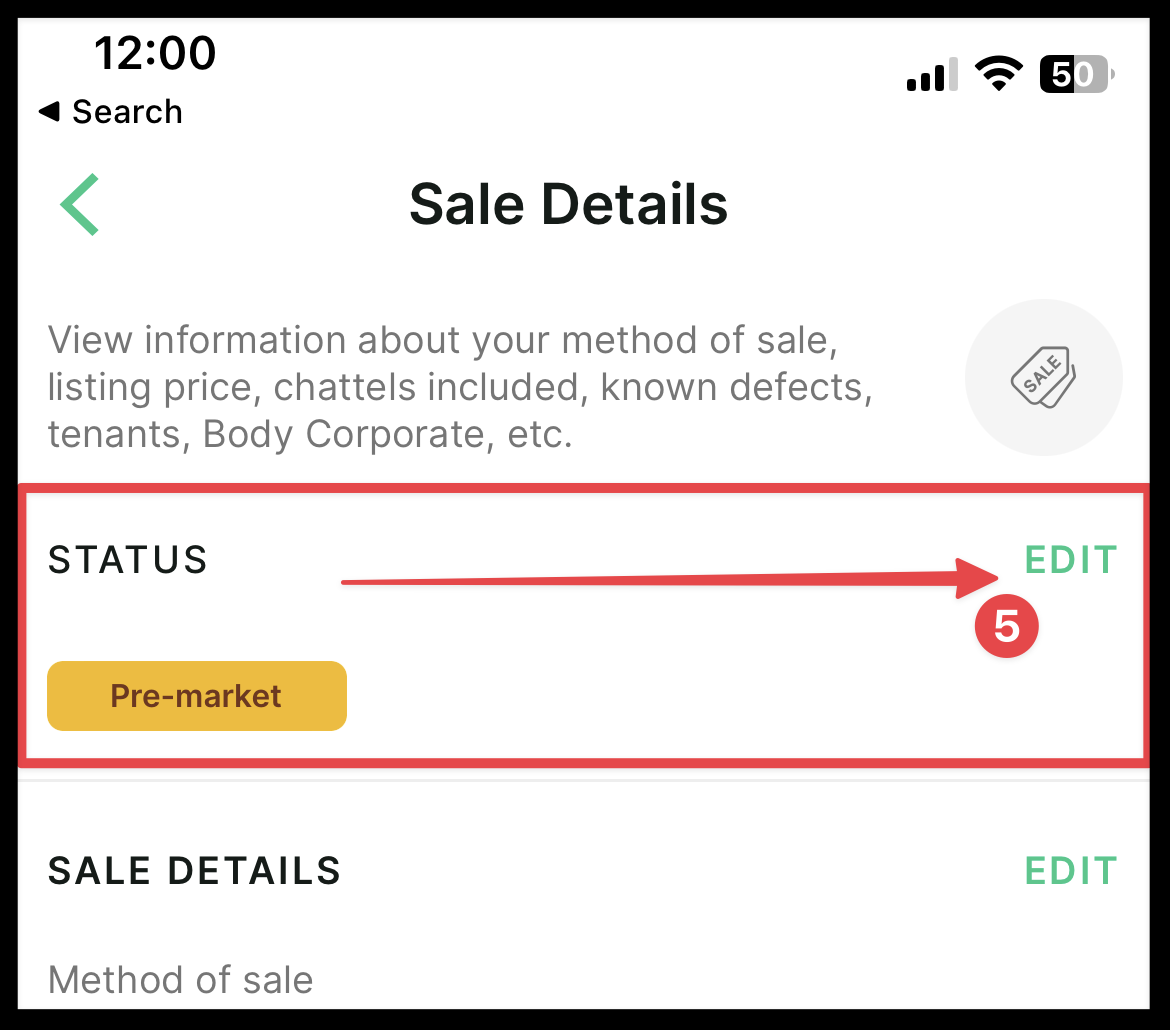
Choose the status you want, then click "Submit"
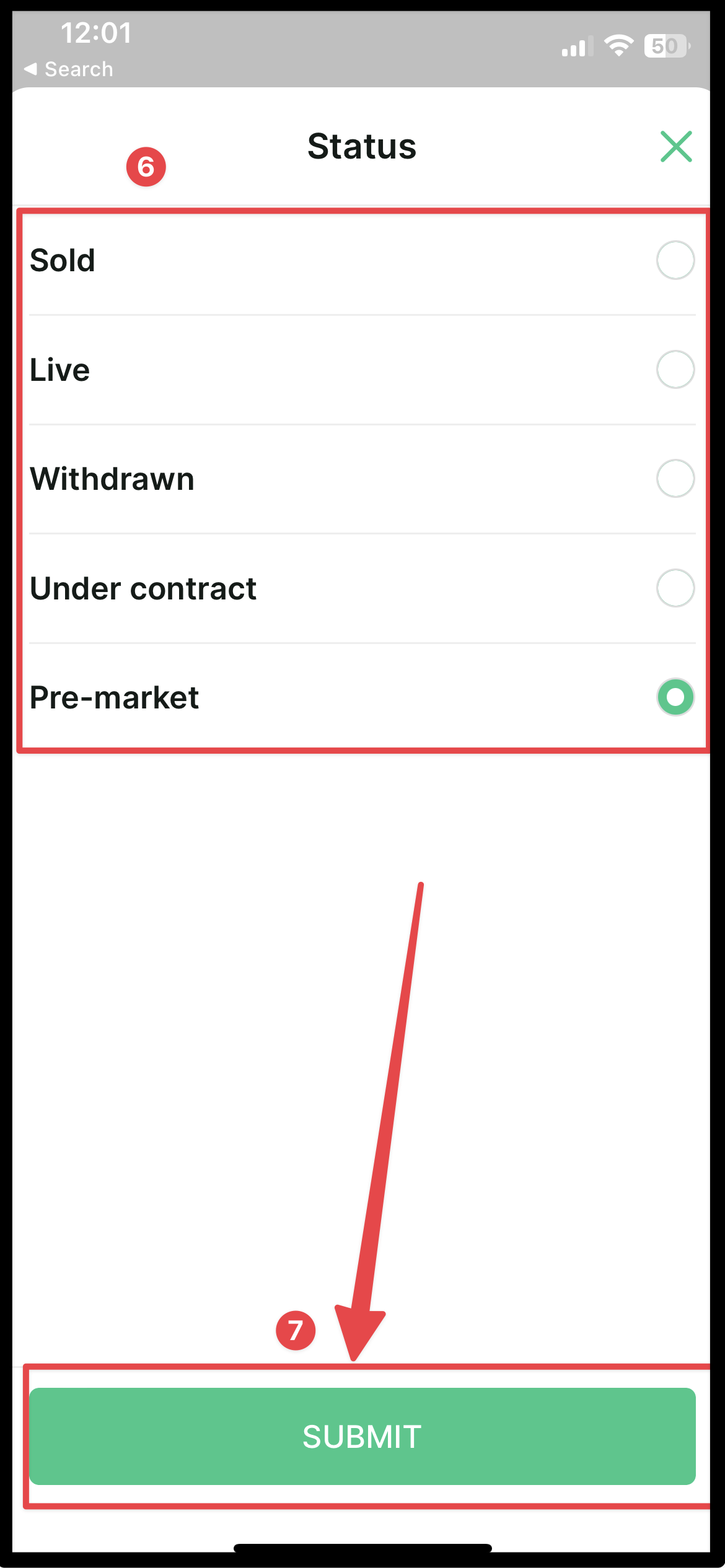
Click "Confirm"
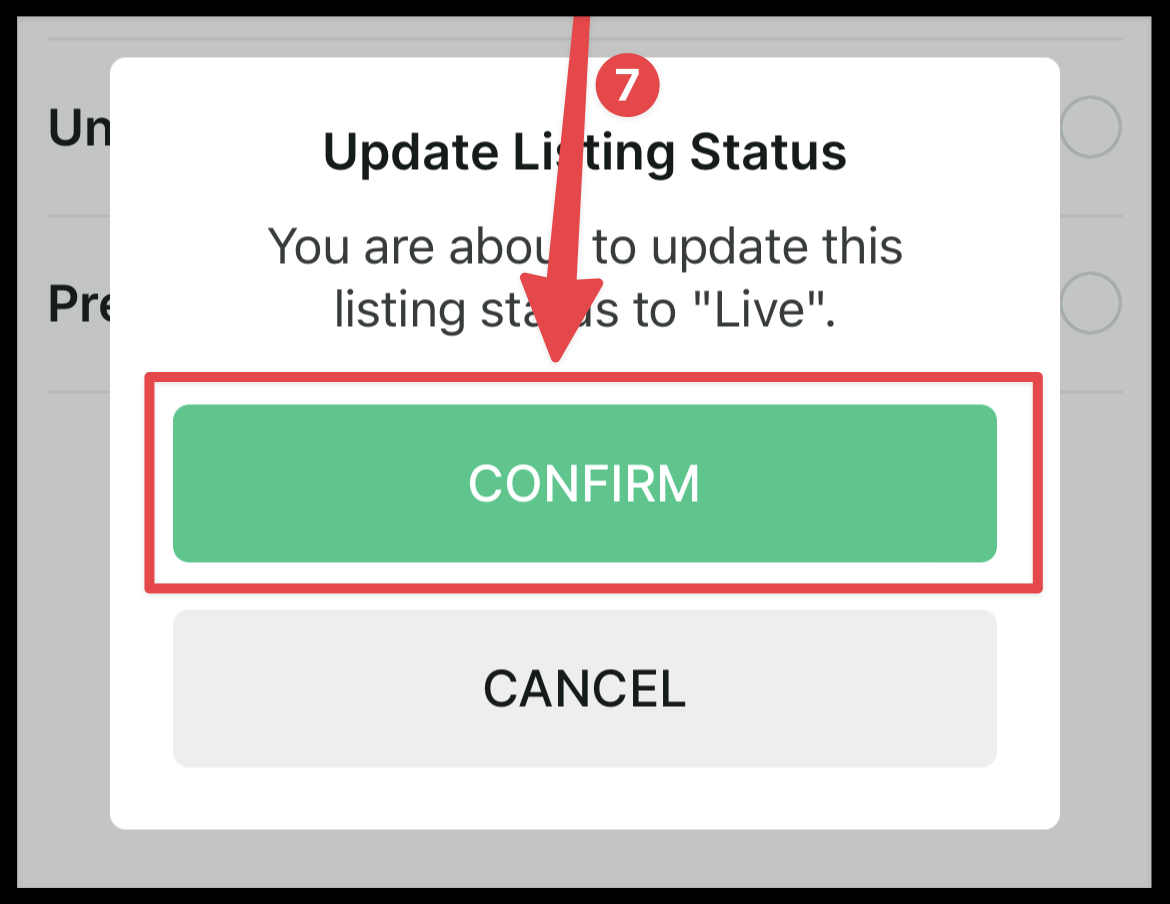
Arizto Dashboard
Inside the Arizto Dashboard, click on "Listings"
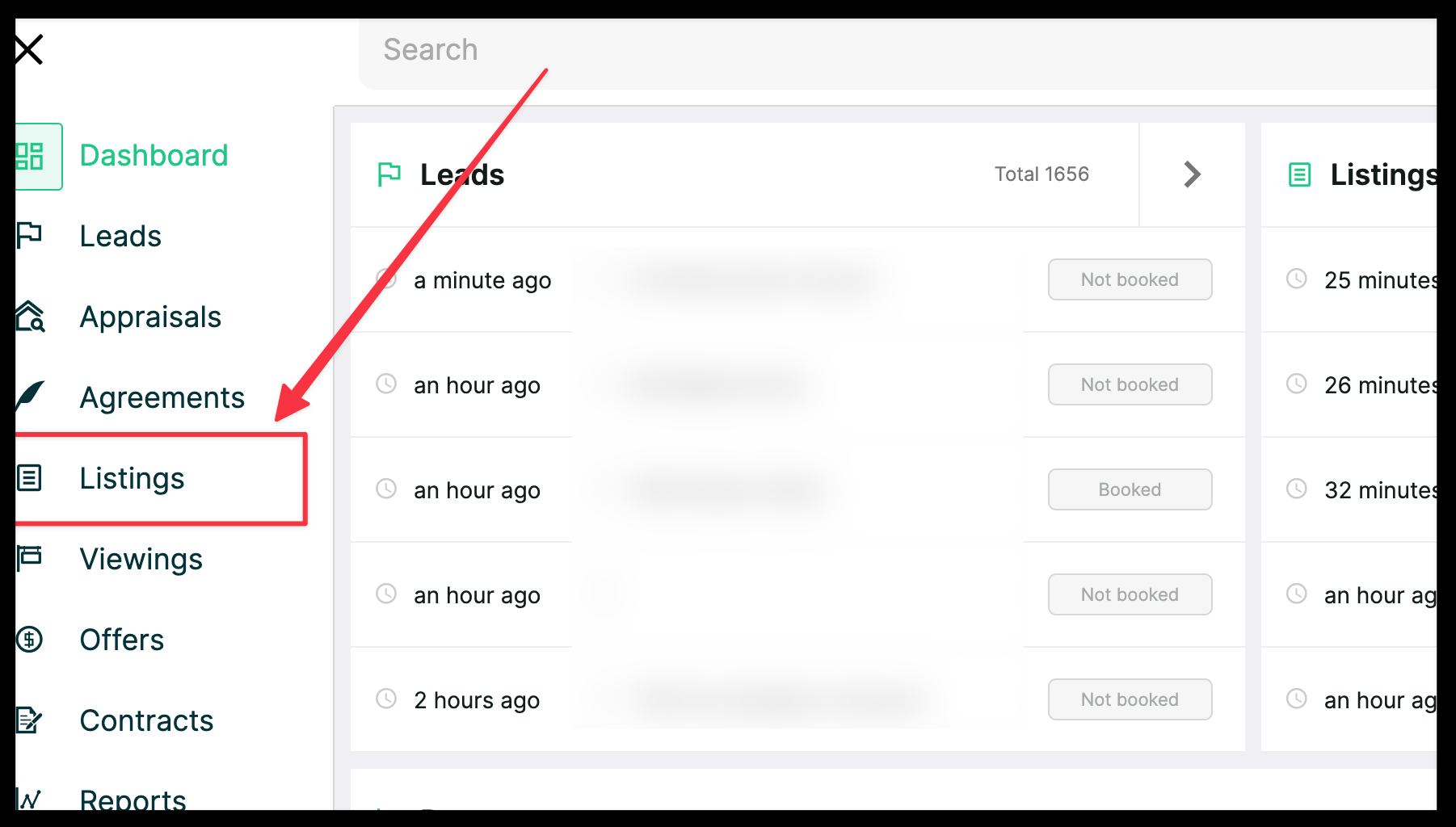
Choose the listing you want
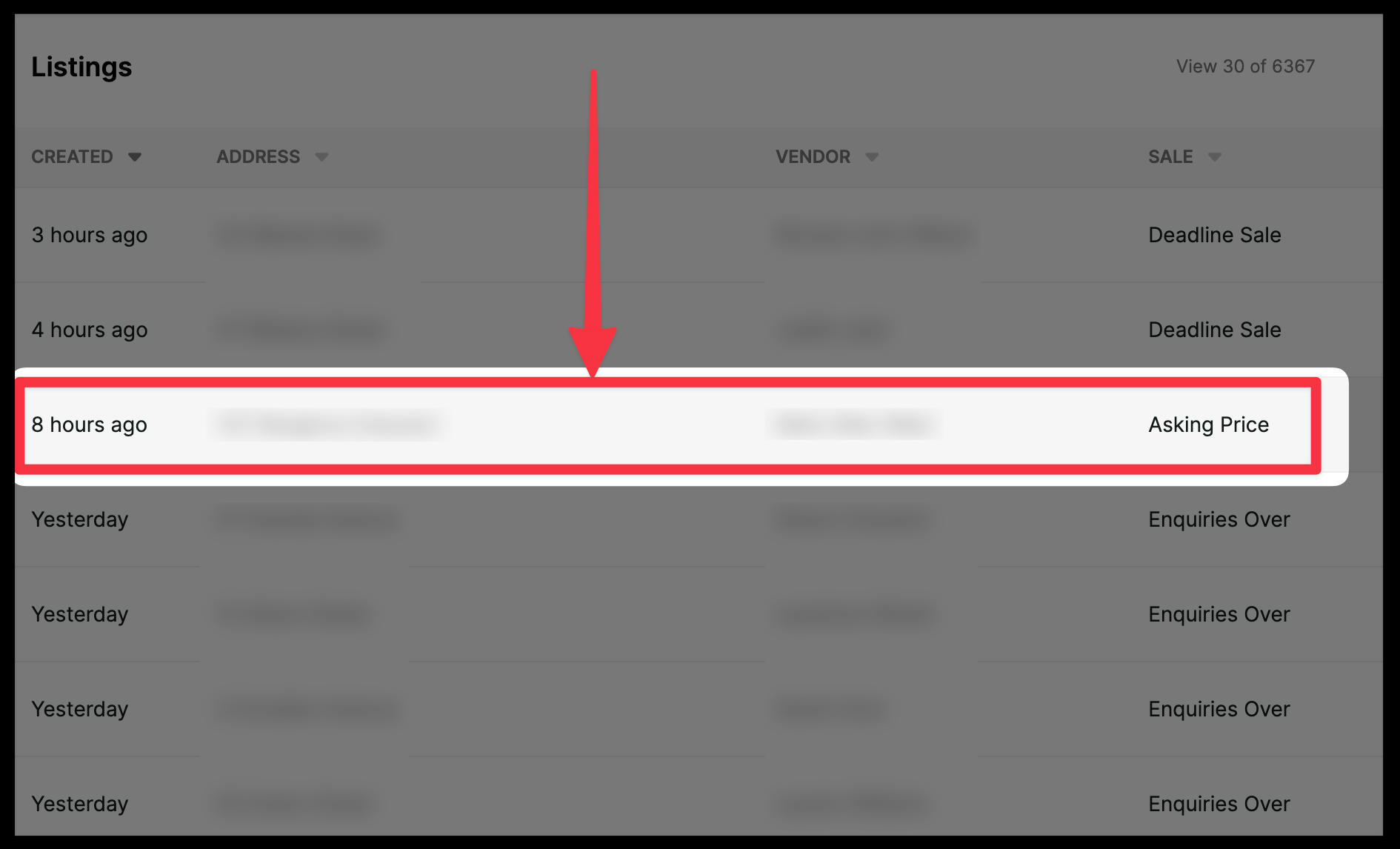
Scroll down and click "Sale Details", then on the right, change the "Status"
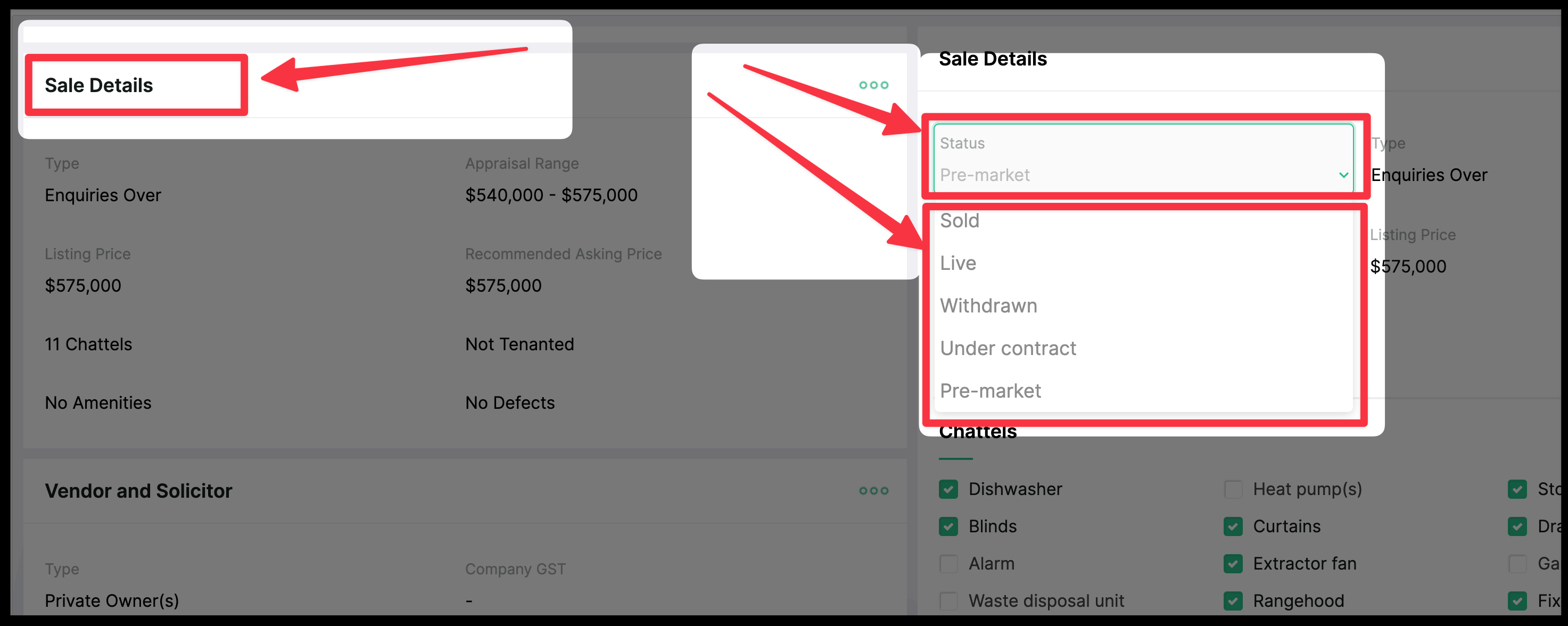
keywords: take my listing off the market, how to remove my listing, how to make it live, make my listing live, publish my listing, how to make my listing live, put my listing on the market, how to withdraw my listing, withdraw my listing, mark my listing sold, make my listing appear sold

