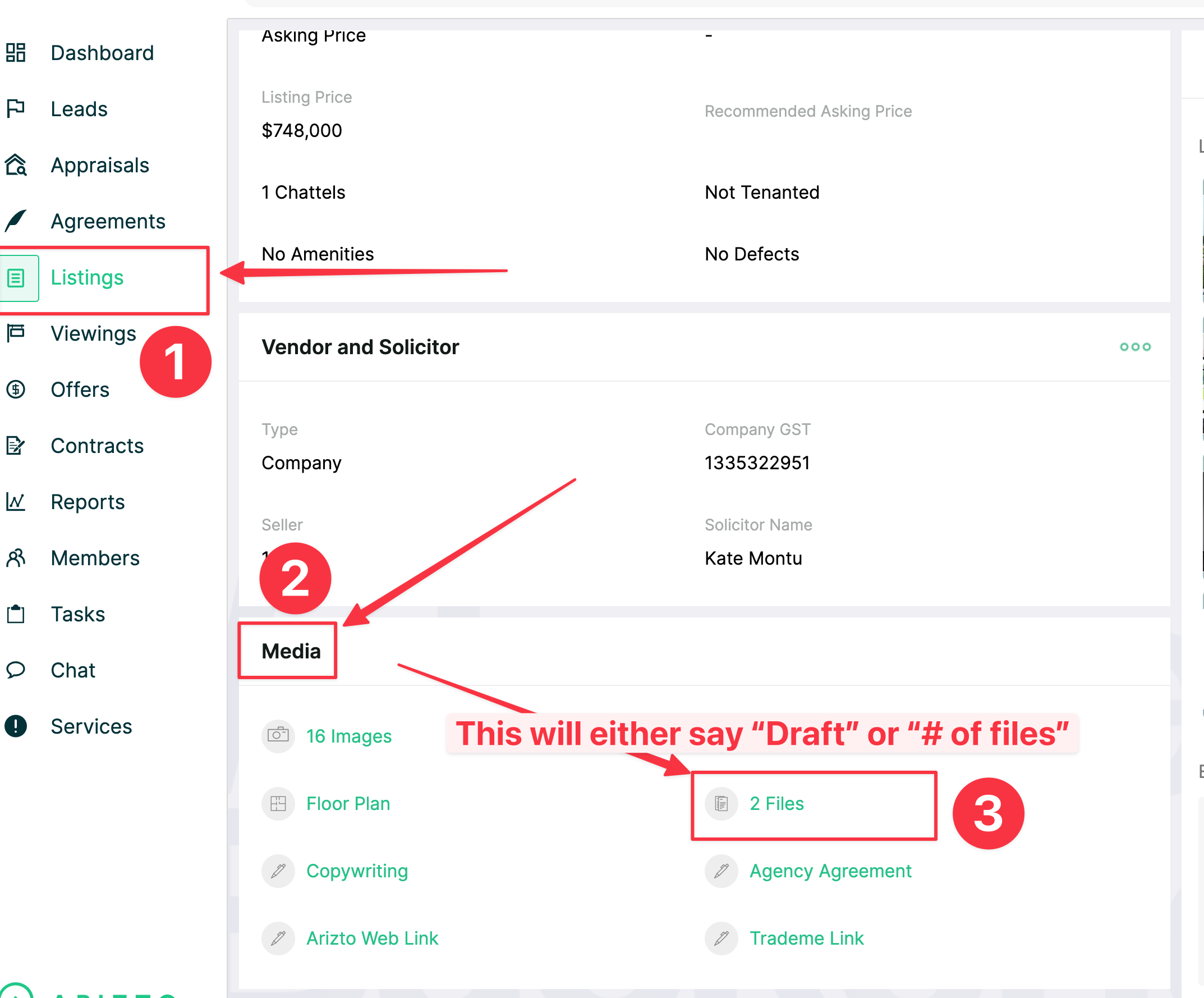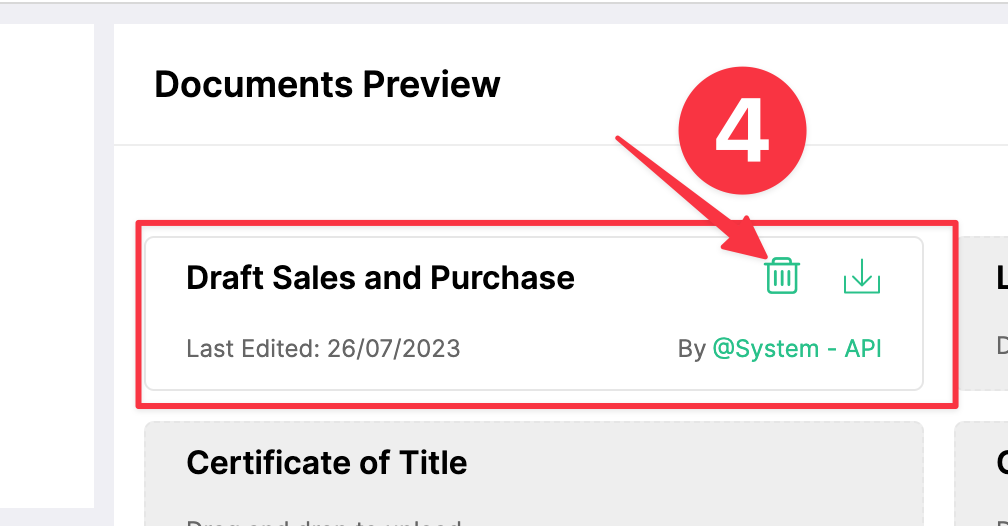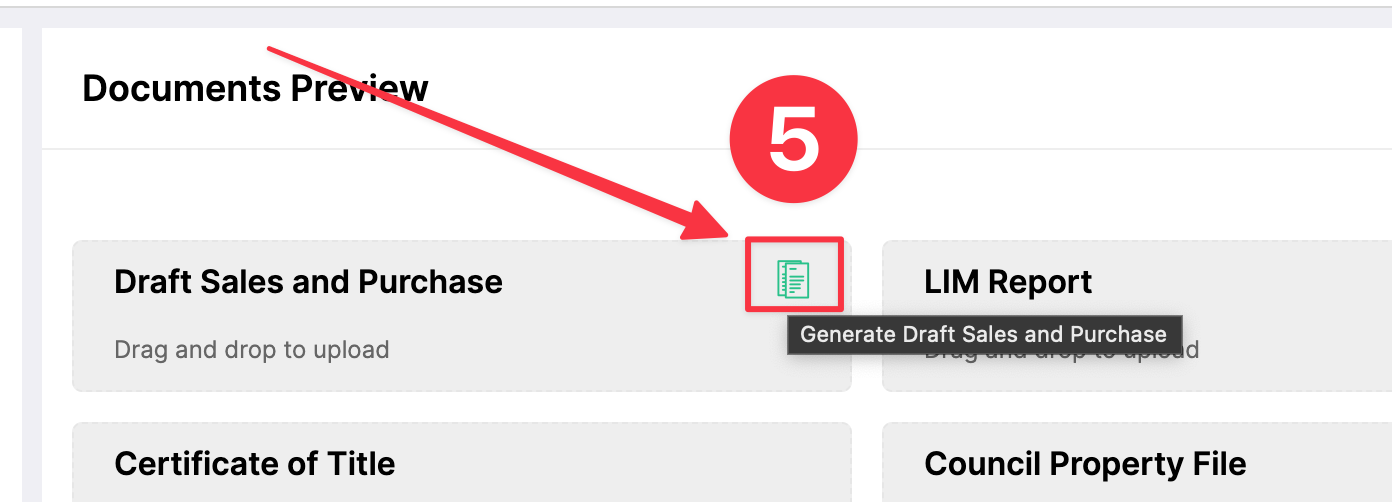The Draft S&P
Wrong details? How to regenerate a draft S&P agreement
Oliver Conway
Last Update 4 months ago
How to Access and Generate a Draft Agreement
Access the Dashboard - Go to dashboard.arizto.co.nz and log in using your Arizto account credentials.
Open the Listing - From the dashboard, select the relevant listing. Scroll down to the Media section and locate either the Draft S&P or Files area.
Generate a New Draft Agreement - Hover your mouse over the file box until an icon appears. Click the icon to automatically generate a new draft agreement.
Once you open any document from the dashboard, all associated property files will be visible. The system will automatically create a draft agreement.
If your existing Draft S&P is incorrect or missing, follow the steps above to generate a new one.