Missing Legal Description
or missing CT number
Oliver Conway
Last Update 3 months ago
When launching your listing, if you get an error "Missing Legal Description, Missing CT Number".
The reason this happens is, at the lead & appraisal stage, you did not correctly complete the property details.
In order to fix this, you need to update the "property details" section on your Lead AND your Listing. Follow the instructions below.
Navigate to dashboard.arizto.co.nz and log in with your Arizto account.
Click on the listing, then click on "Property details", and complete all the fields.
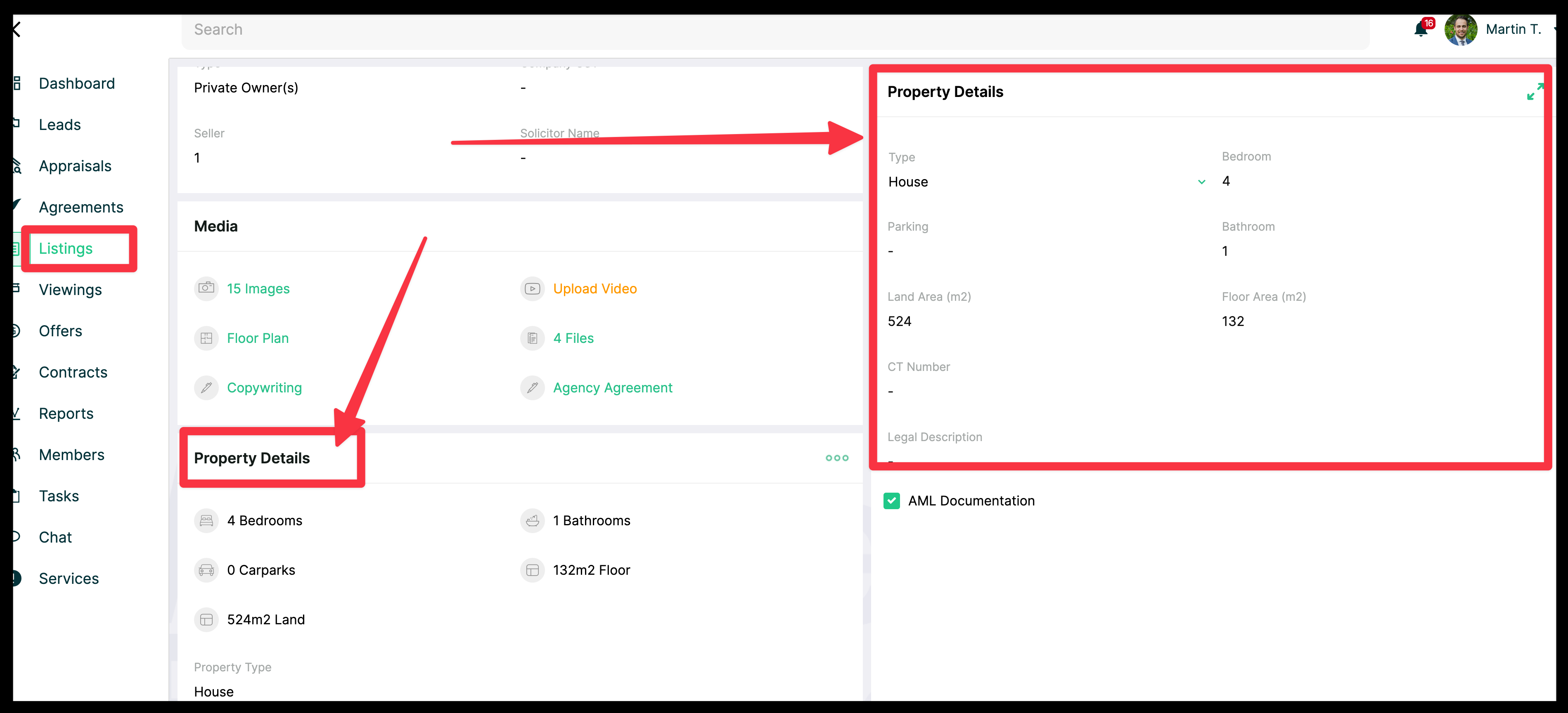
Next, scroll to the bottom of the listing where it says "related links" and click on the Lead.
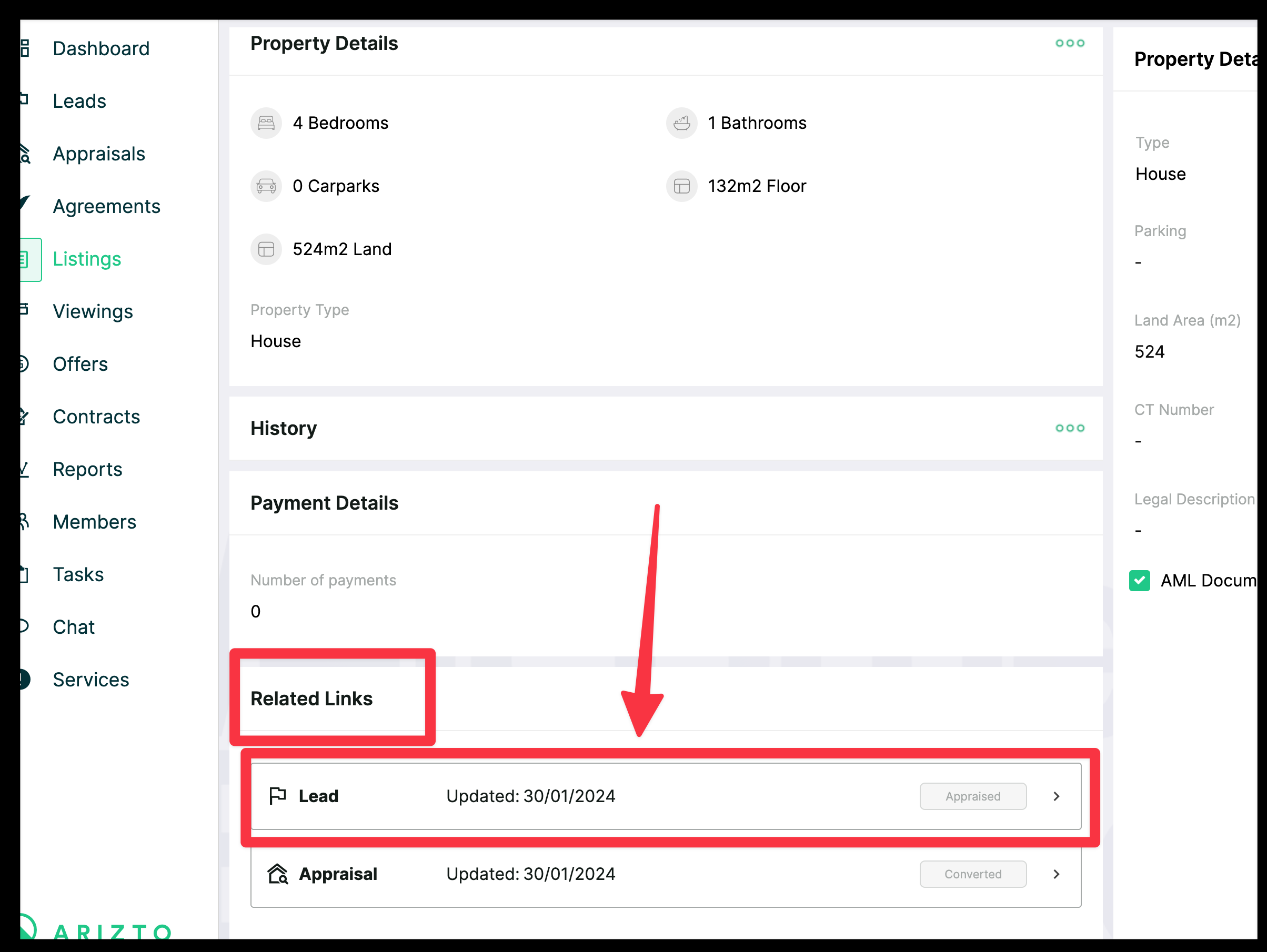
Then, scroll down to the section "Property Details", complete all the fields
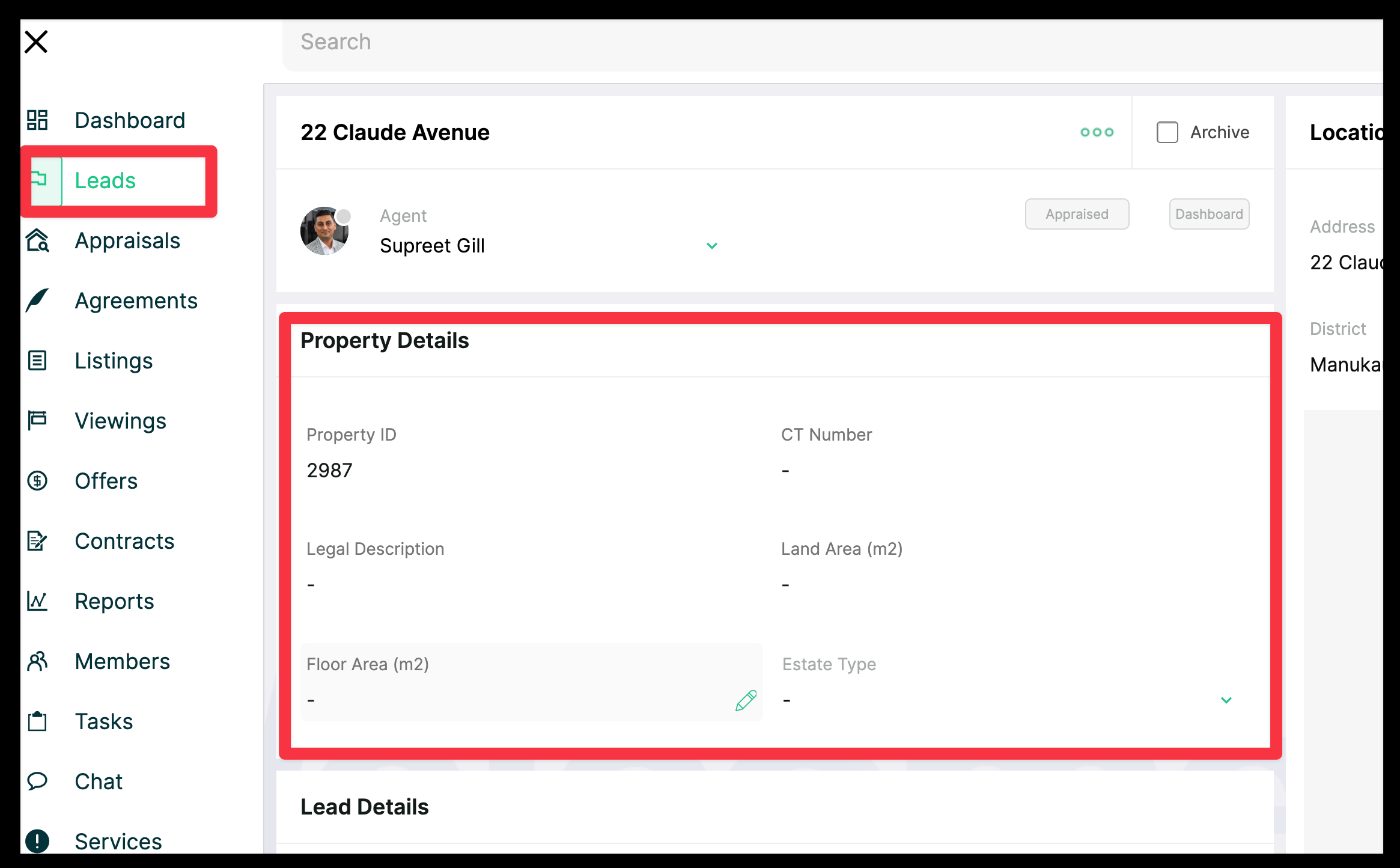
Launch your listing

