My Listing or Open Homes Not Updating or Appearing On Websites
I can't find my listing online, or my updates aren't going through
Martin Towers
Last Update a year ago
Is this your first (or one of your first) listings? And is your issue with Real Estate.co? Scroll right to the bottom titled "First Listing On RE"
Everyone else, read on...
Our system syncs with websites automatically, as long as nothing goes wrong, and as long as everything is set up correctly, then when you launch a listing live on the web it should go live on all websites within 24 hours.
This article will walk you through the dos and don'ts and what troubleshooting (problem solving) steps you can take before reaching out to support.
For the purposes of this article, when changes to a listing that's already online, and actually getting the listing to APPEAR online in the first place, are one and the same thing.
Time Frames
The first thing to be aware of is the time frames, I've listed below the time frames you should expect your listings to reflect changes on each website.
Arizto - Instantly
Trademe - Instantly (sometimes takes up to 30 minutes)
Real Estate - Instantly (sometimes takes up to 30 minutes)
Everything else is between 12 - 24 hours.
How to updates go through?
There a few things in the system that actually sends new updates through to the websites. The most common ones are,
Publishing a listing LIVE
Updating copywriting
Reorganising photos
Now that we know how to update a listing, we can try to find the problem, and if we find it, we can then push an update through, usually by updating the copywriting, then checking the listing to see if our changes reflected.
Check the following items in this order
There are a number of things that can cause a listing to not "sync", launch or update. Follow these steps below to work out what's going on with your listing. There are 8 possibilities, so be sure to read to the end.
Update the copywriting
Sometimes a connection just fails, just update the copywriting, that will push a new update through. Then check the listing to see if your copywriting update made it to the site. Be patient, with TM and RE give it at least 5 minutes before being concerned.
If your copywriting change comes through to the listing, chances are the other changes you were waiting on worked as well. It's unlikely that the copywriting change will come through and the other thing you were waiting on doesn't, that wouldn't happen in most cases.
Lot # or Stage # in address
Remove the "Lot" or "Stage" from the address. Trademe only accepts a Number first, not "lot" or "stage"
Check the video
In your listing inside dashboard, go to media and click on Video. If you do not see a picture of the video there, that means your video link is broken. This is not your fault, our team do this for you but sometimes they make mistakes. In this case, delete the box above the picture, and hit the "tick button" or edit the video link to reflect the images below.
Be sure to update your copywriting to push a new update out
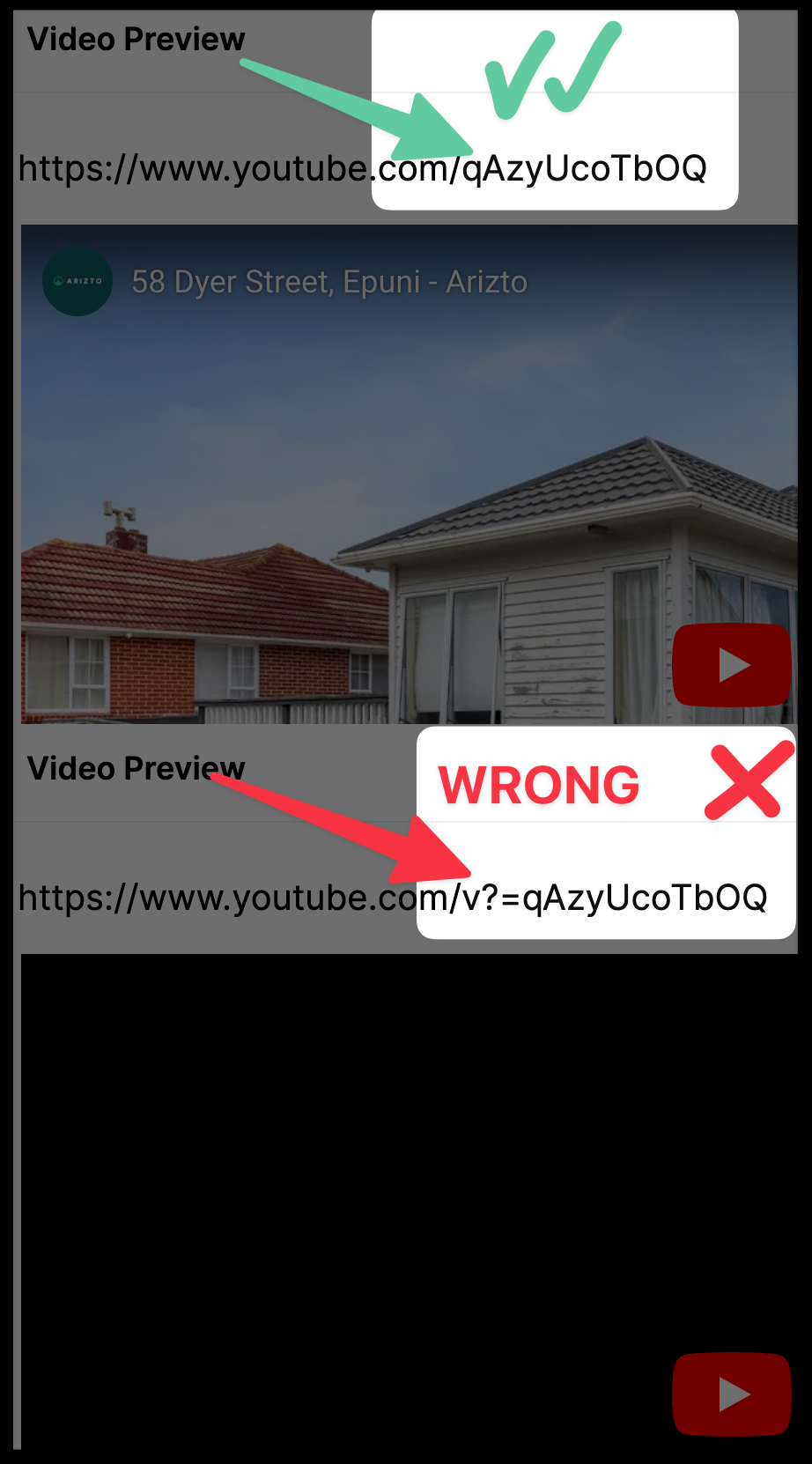
The Property Type
Did you change the property type? On your listing inside dashboard, scroll down to "Property Details" and see what the property type is. If you've changed this recently, while the property is LIVE, this will break the connection.
Trademe does not allow a property type to be changed after a listing goes live on the web.
For example, if your property type here is a "House" and on trademe it says "Lifestyle Dwelling" then the connection between us and Trademe is broken. The only way to fix it, is to change the property type back to the correct one (whatever it says on trademe) and push an update through by updating your copywriting.
If you still need to change the property type, the only way to do this is to withdraw the listing and then change it and relist it back on the market. You will lose all your watchers and viewers. There is no way around this, do not bother asking, we cannot do it.
"Sale Details" has missing values
In your listing, click on "Sale Details"
Ensure the "appraisal range", "listing price" (if visable) & "recommended asking price" are all filled in and all have three zero's next to it.
Update your copywriting to push an update through, then check Trademe to see if your copywriting worked.
e.g.
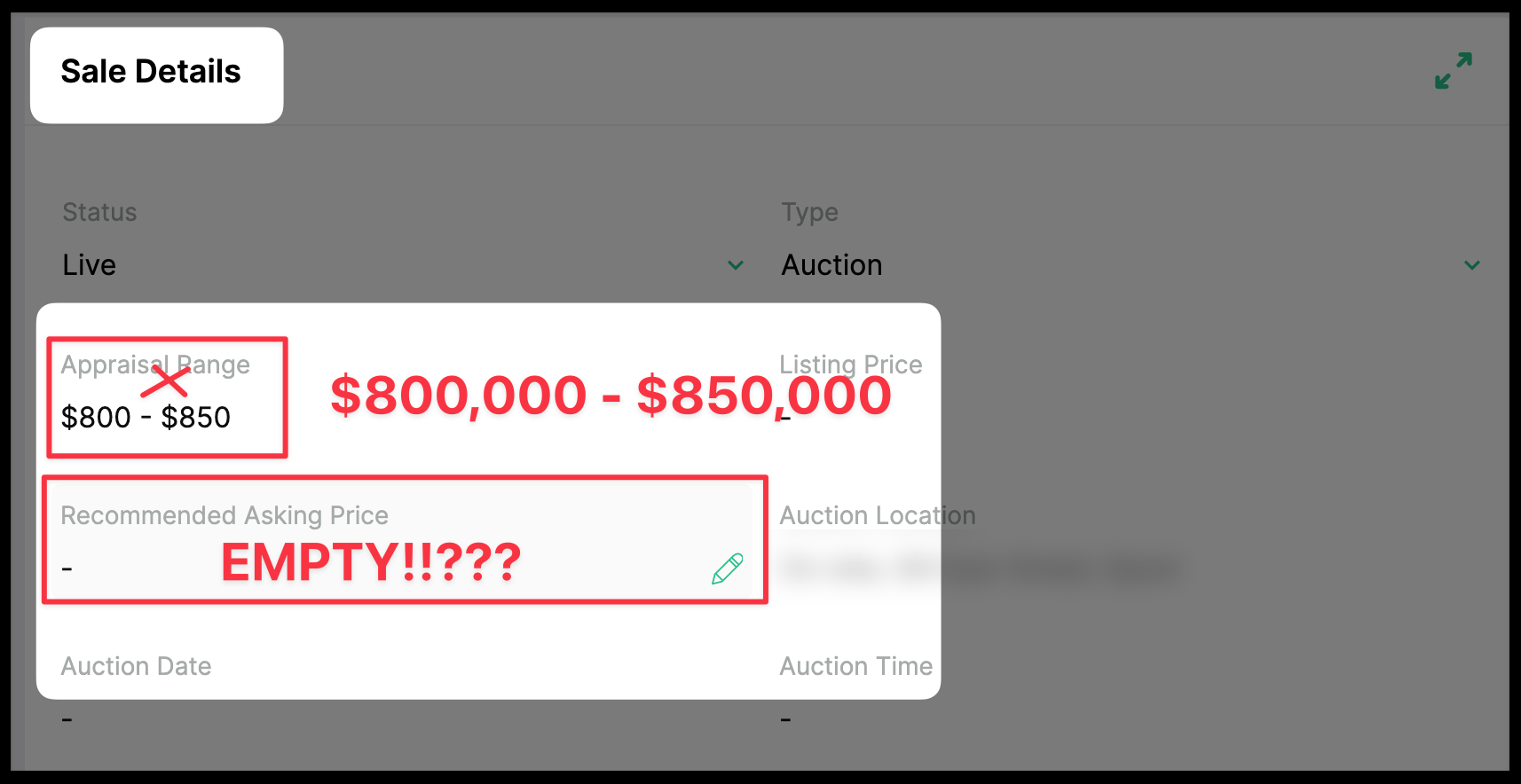
You've changed the suburb
You cannot change the suburb of a listing if it's been on the market for more than 14 days (trademe rules).
Check your listing in the system, and then check it again on trademe, if the suburb does not match, then change your suburb in the system to match what it says on trademe. Update your copywriting to push an update through, then check Trademe to see if your copywriting worked.
If you still need to change the suburb, the only way to do this is to withdraw the listing and then change it and relist it back on the market. You will lose all your watchers and viewers. There is no way around this, do not bother asking, we cannot do it.
Viewings not updating on trademe
Check you entered the right times, i.e. you didn't put AM instead of PM
Are you overseas? Your device will be showing you the time in your LOCAL time, not the time in New Zealand, you need to do the time conversion to your local time before entering the time in. Then when you view it on Trademe, it'll also show you the time in your local time, not in New Zealand. The only way to be sure you got it right, is ask someone in New Zealand to check it for you.
Update your copywriting to push an update through, then check Trademe to see if your copywriting worked.
Auctions
Have you filled in the Auction date & time? If you haven't that'll be the reason. Fill in the Auction date/time and then update your copywriting to push an update through.
***REMEMBER***
Depending on which website you are trying to fix, once you update the copy writing, straight away you can check Trademe, RE and Arizto websites to ensure the copy updated, but if your original issue was with One Roof, you'll have to wait minimum 24 hours.
First Listing On RE
Before reading up on all the info above (which is definitely useful for you to know)...the most common problem you're probably facing, is we don't have the right realestate ID number on our system for you.
This is not your fault, nor is it something you can fix, please log a ticket or engage chat support on this helpdesk website, and ask for Christine or Martin. Please say "my first listing isn't appearing on Real Estate" and we'll get it sorted for you.
keywords: realestate.co.nz is not updating, re is not updating, my listing on realestate, my listing on oneroof, open homes not appearing, open homes not loading

