How to upload my CMA?
Oliver Conway
Last Update 5 months ago
You can do your CMAs using propertysmarts.co.nz, property Guru/Cotality or rpnz.co.nz.
Here's how you upload it into the system.
1. Navigate to the agent dashboard https://dashboard.arizto.co.nz and log in.
2. On the left hand menu, navigate to "Leads" and click on the lead
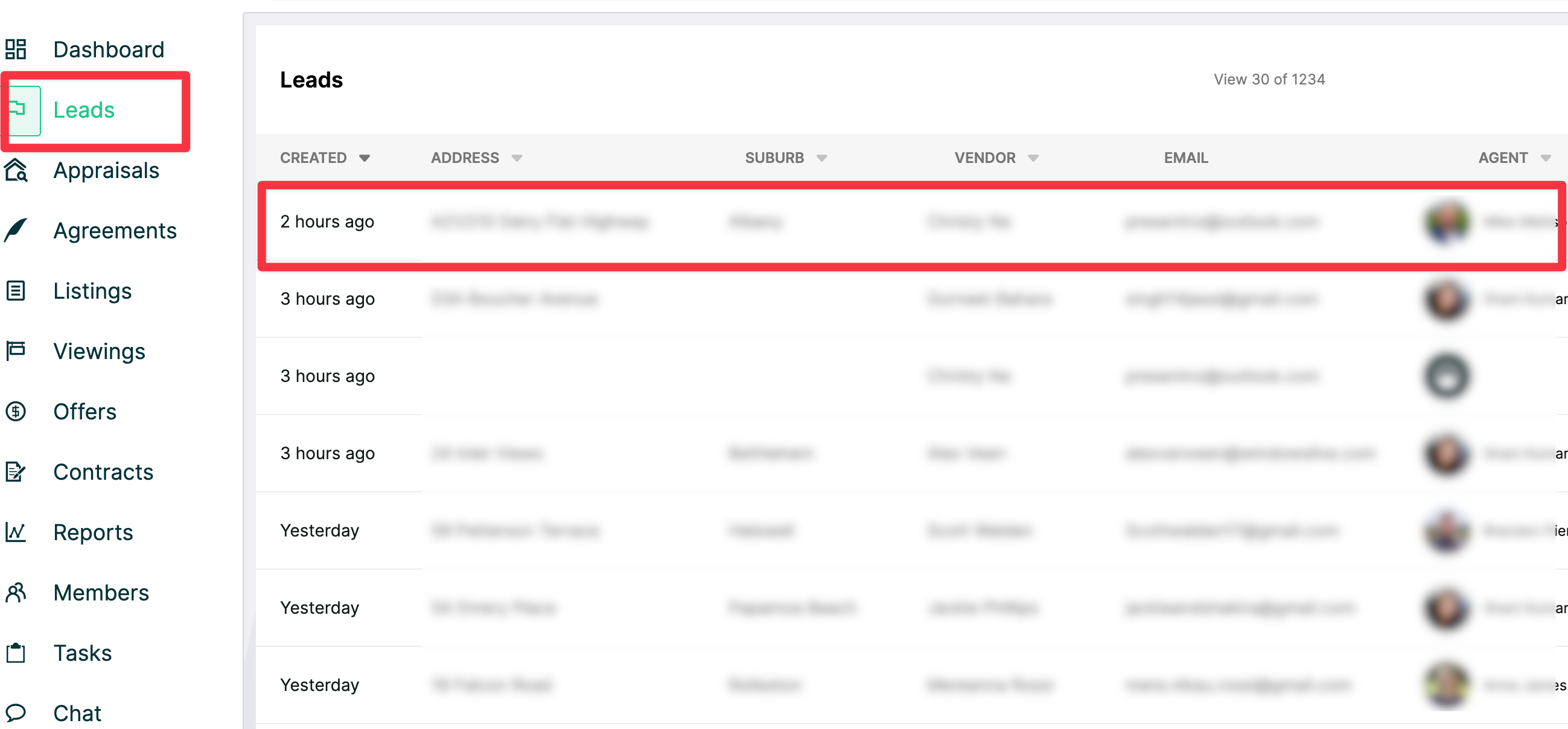
3. First, you must complete the "Property Details" section, if you don't, you will run into problems later.
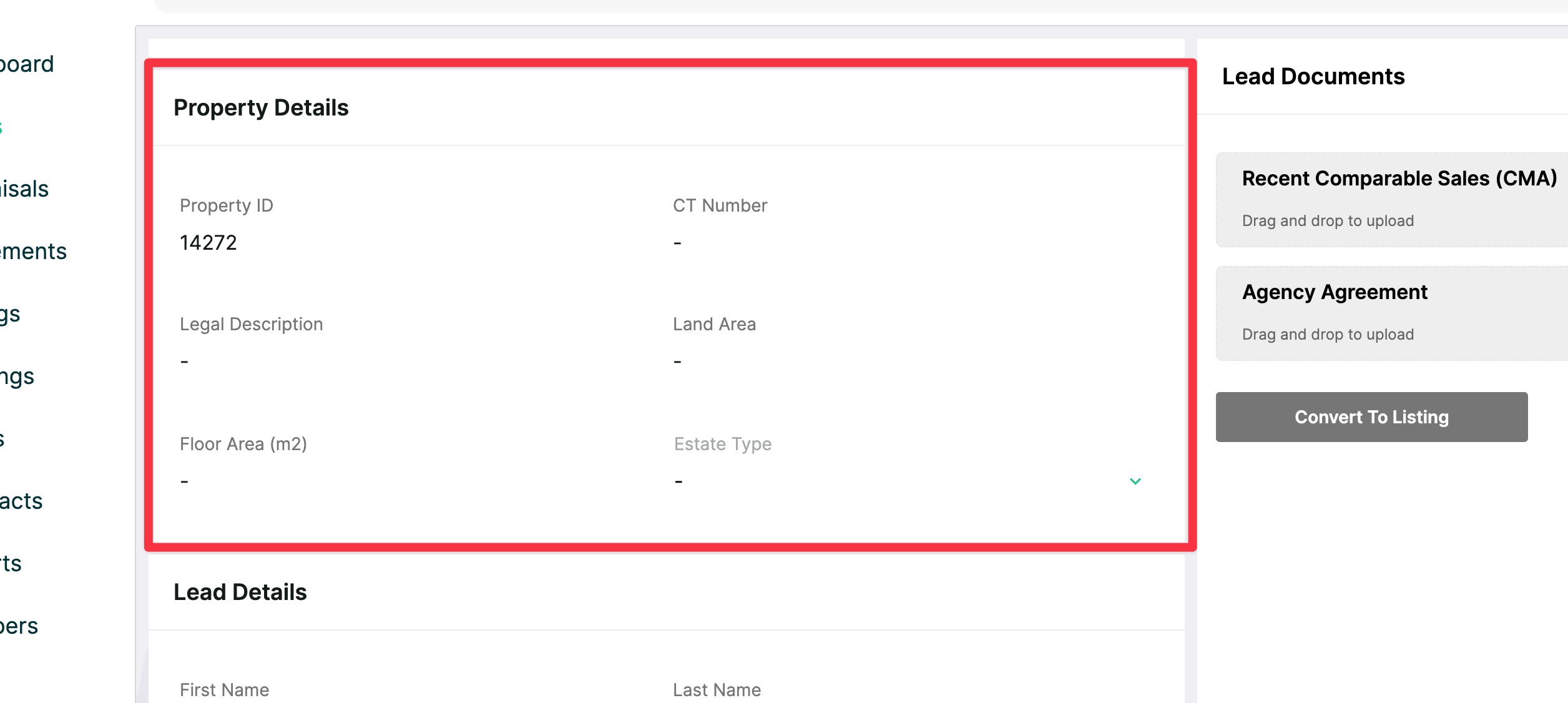
3. Next, scroll down and click on "Documents"
4. Upload your CMA to the box on the
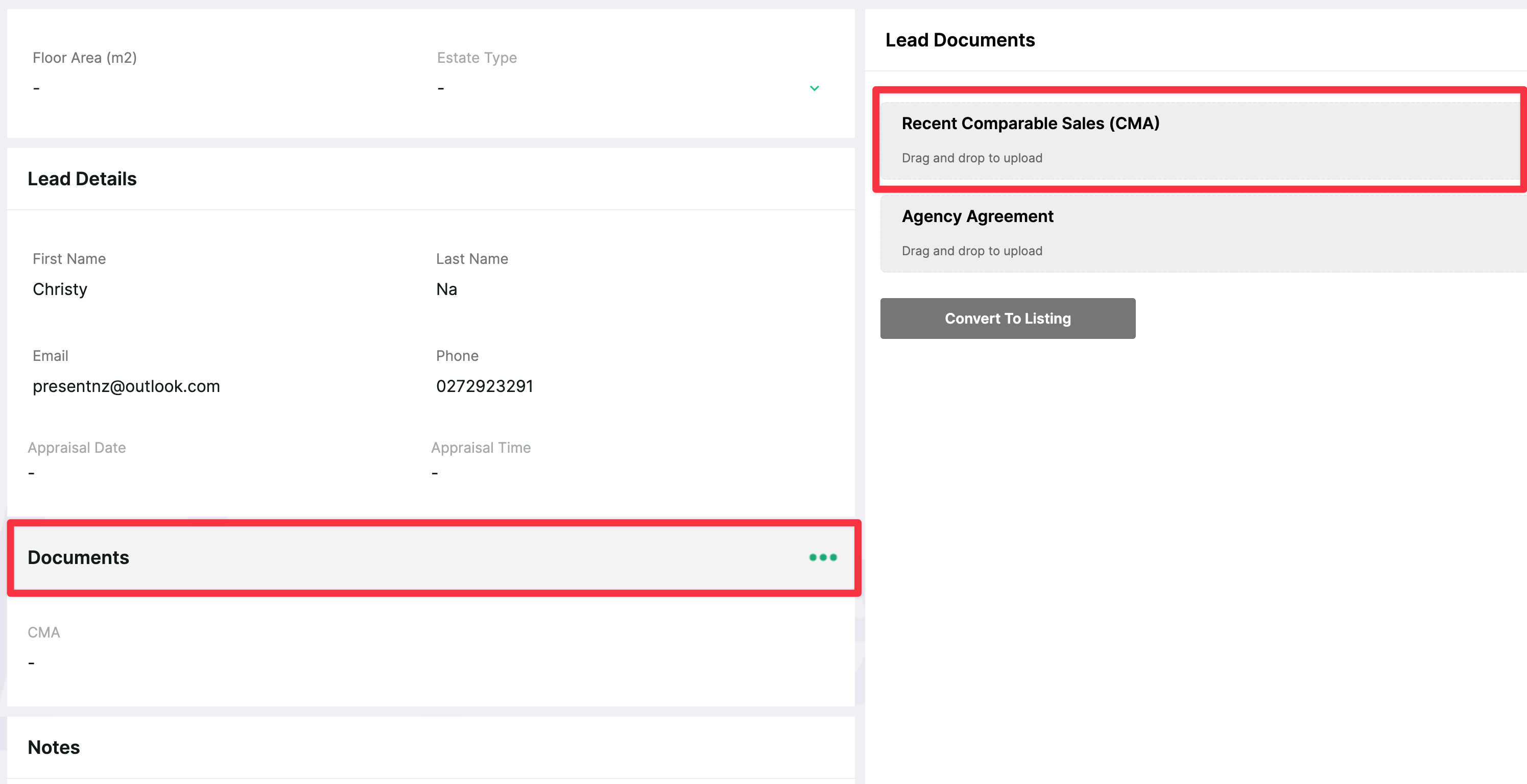
keywords: CMA, customise CMA, own CMA, CMA is wrong

