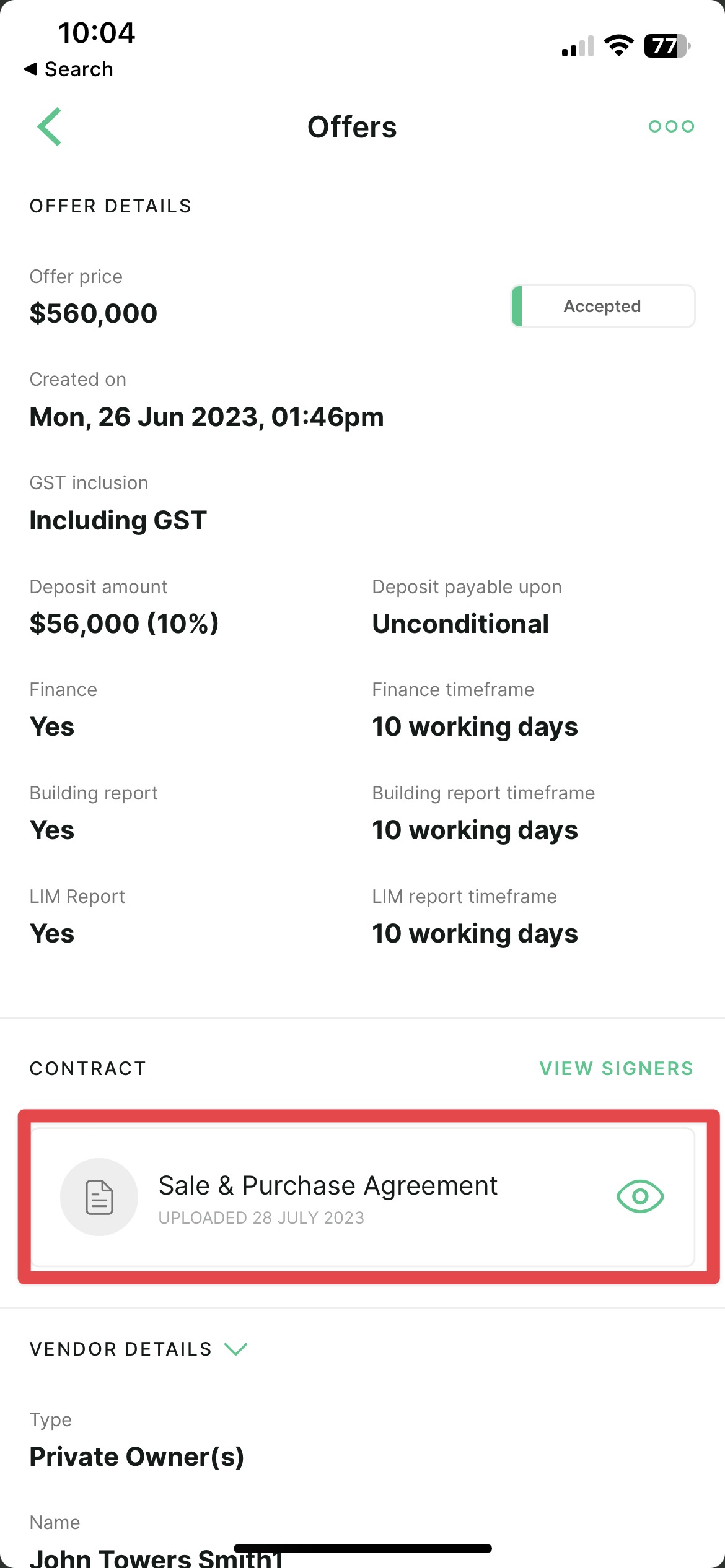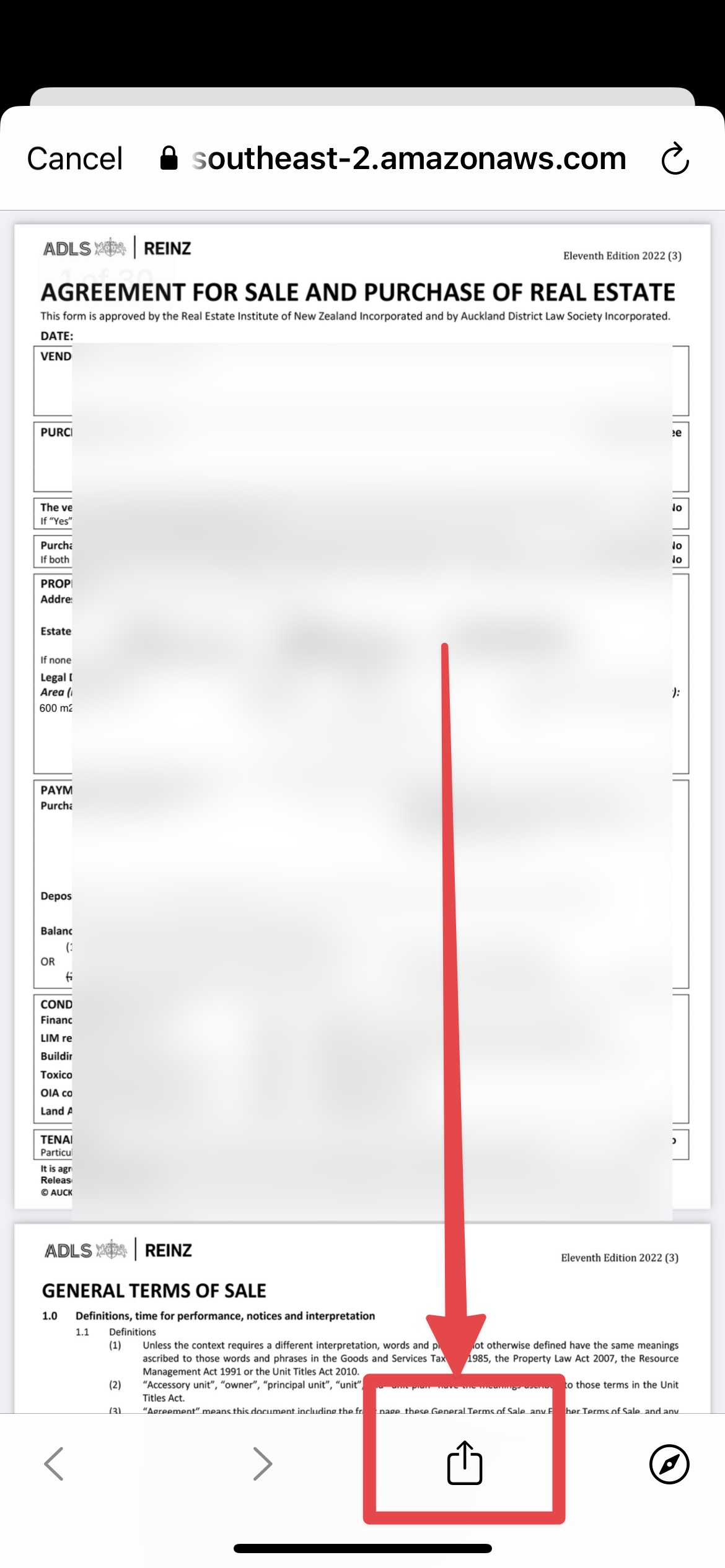Download A Sale & Purchase Agreement
How do I download a contract PDF
Martin Towers
Last Update 2 years ago
You can only download a PDF of a contract once it's been accepted. If your contract still says "pending", there is no PDF to download.
You can download a copy of the contract in the dashboard OR in the Arizto App. I have laid out both options below.
Download a contract from Dashboard
1. Navigate to https://dashboard.arizto.co.nz
2. Click on "Contracts"
3. Click on the contract you want
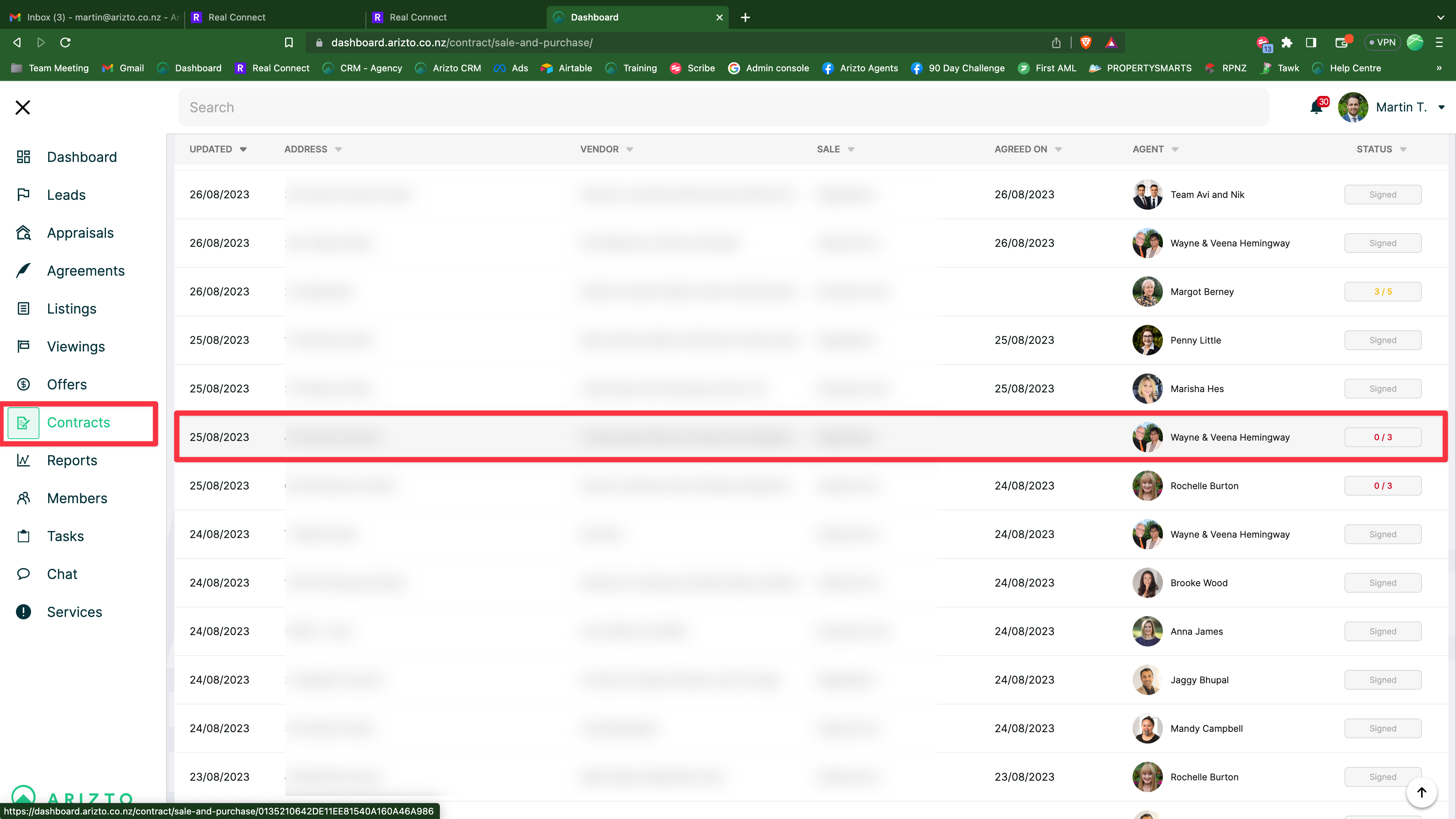
4. Click "Generate Document Link"
5. Click "Print Document"
6. Download the document to your computer
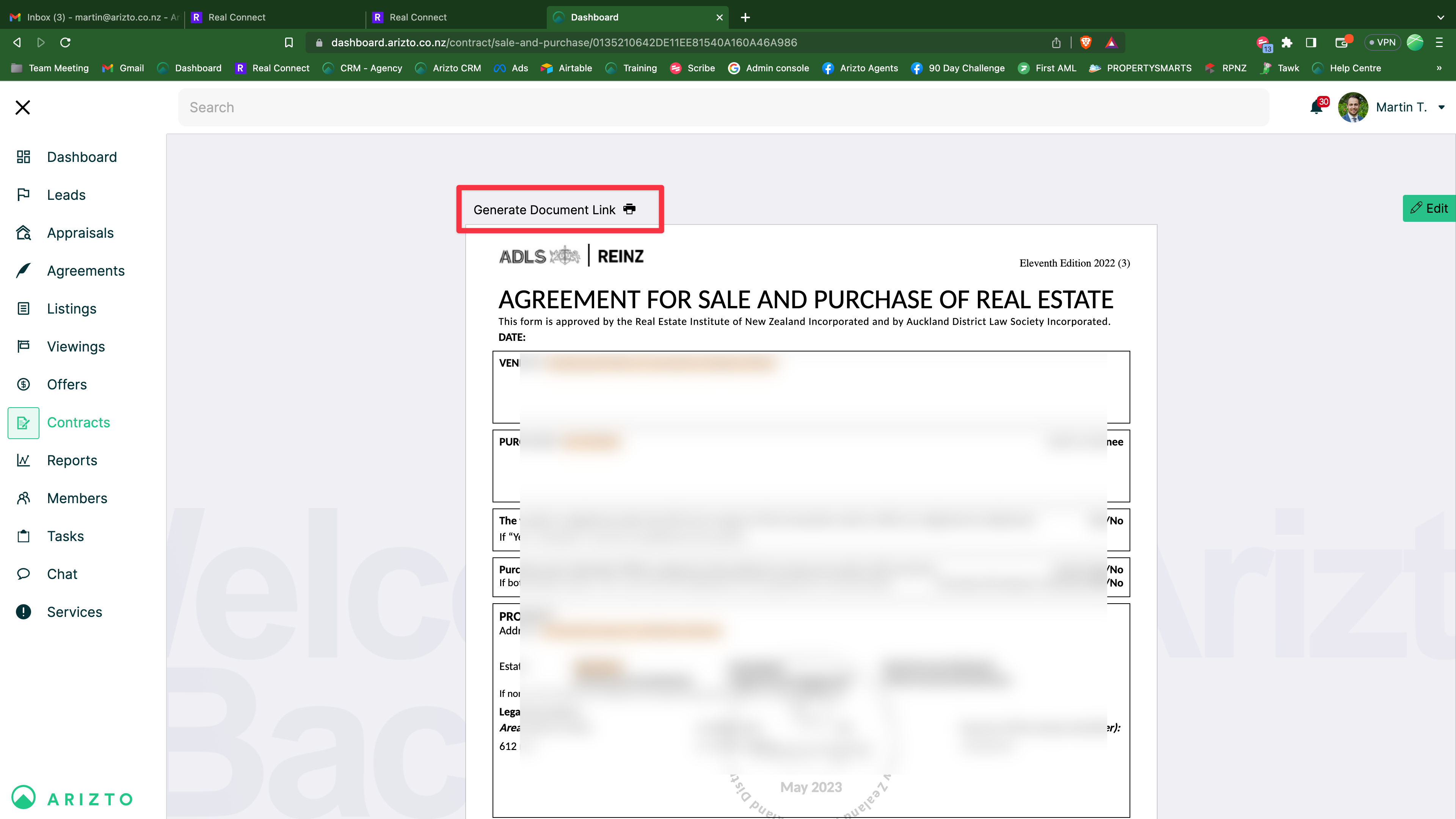
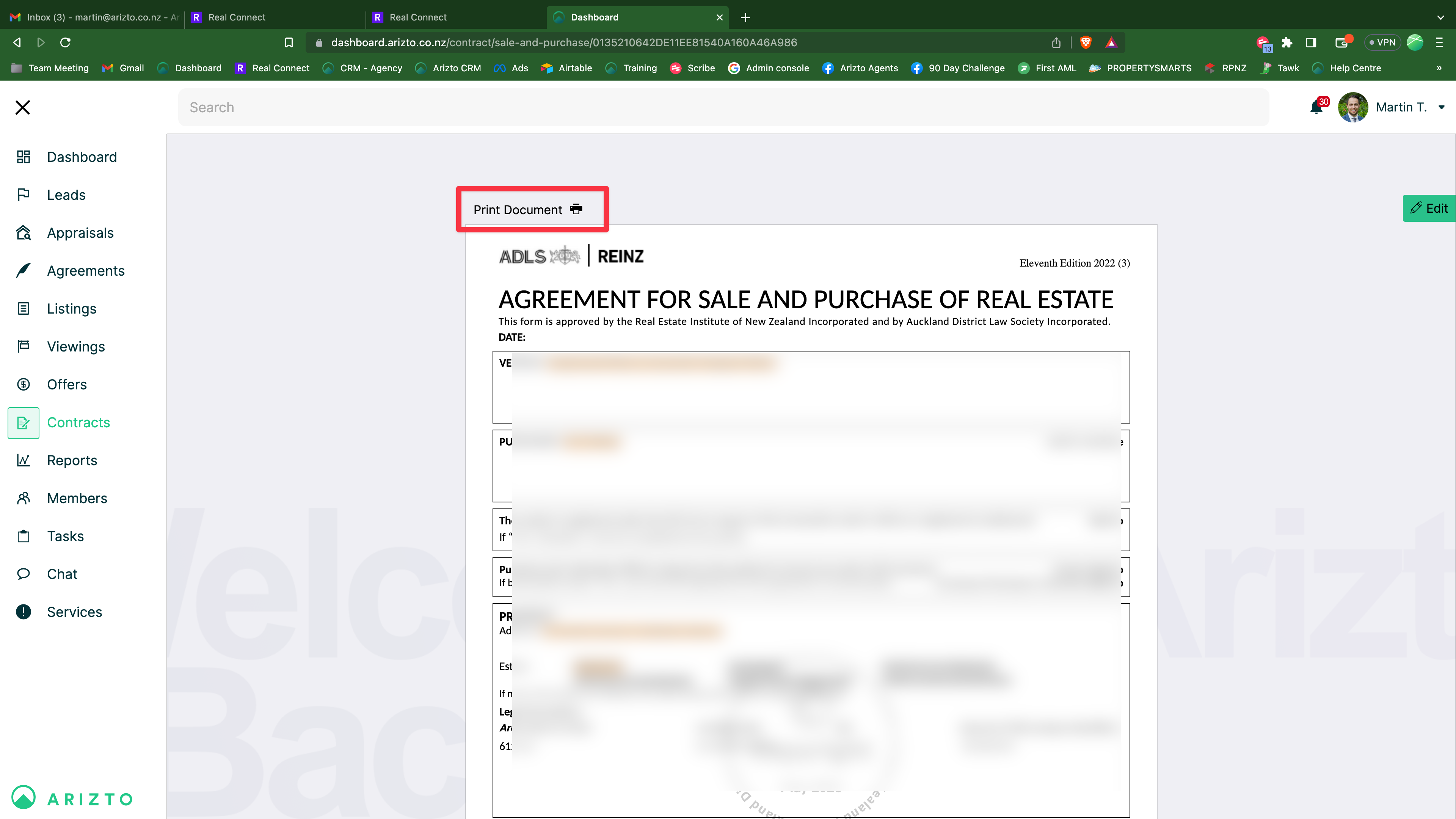
Download/Share from the Arizto App
1. In your Arizto App, navigate to the "Offers" tab and select the address you are looking for
2. Select the offer you are looking for, and ensure the offer has been accepted, and doesn't say "Pending"

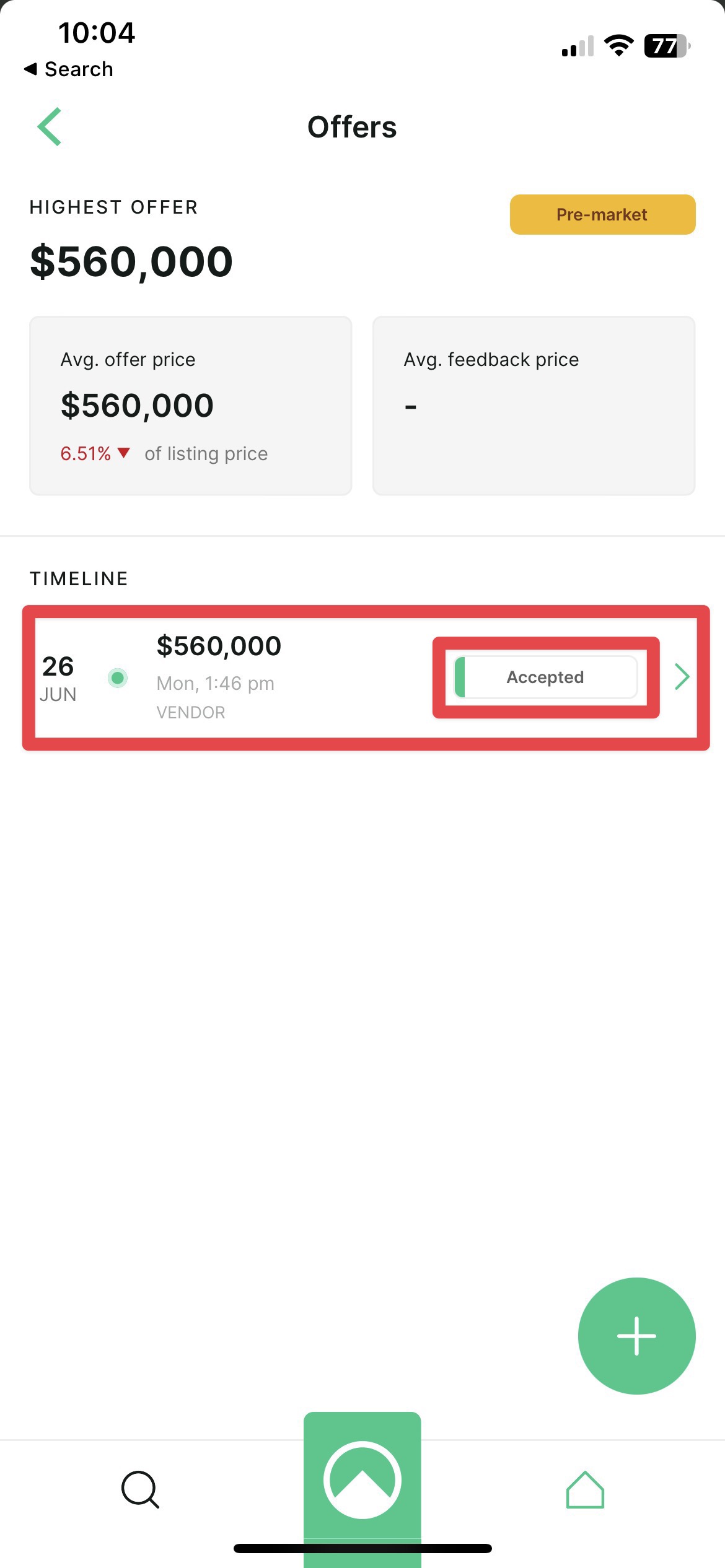
3. Click "Sale & Purchase Agreement". This will open the agreement on your phone
4. Click the "Share" icon and share it however you wish.