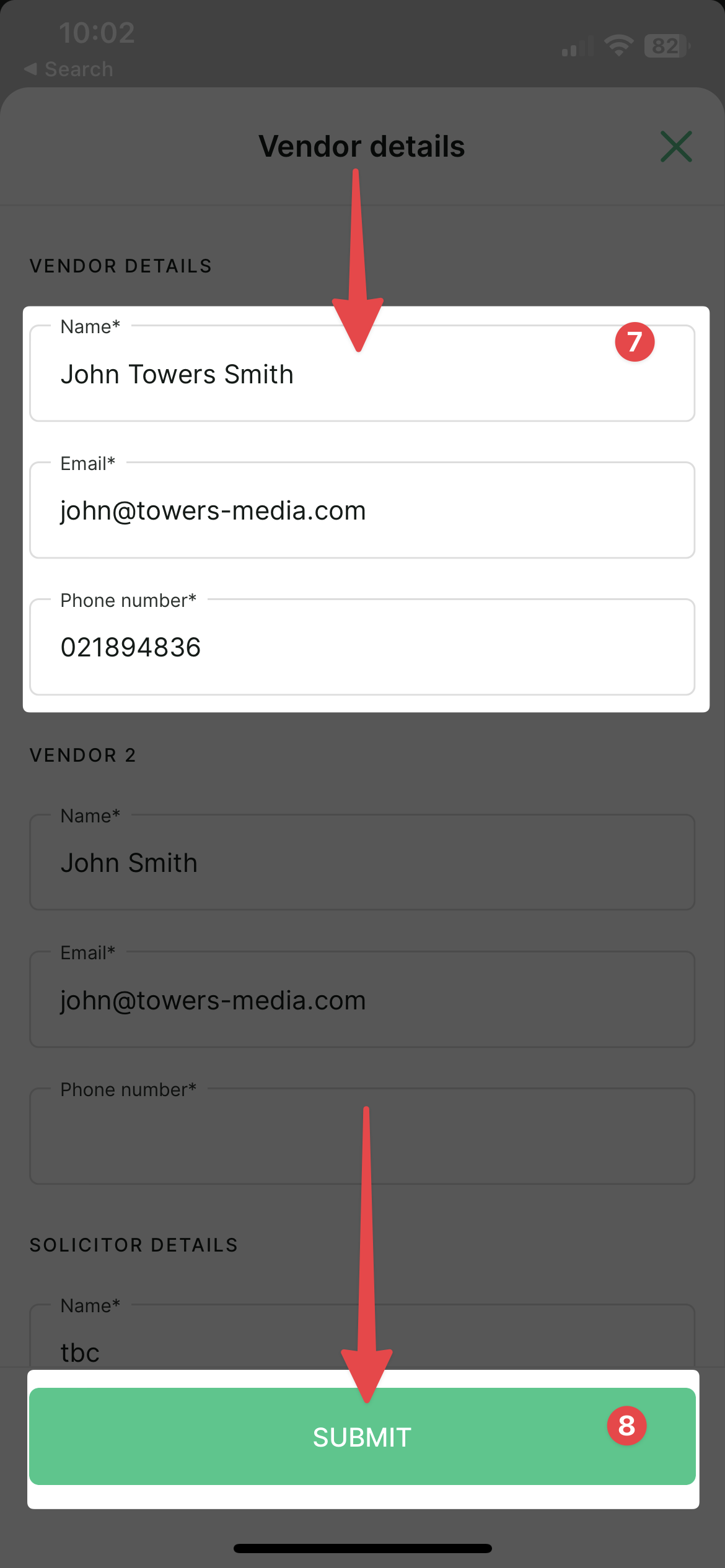Changing Buyers or Vendors Details on an Accepted Offer
How to change the email or name of a party on an offer that needs to be signed
Martin Towers
Last Update 3 years ago
Follow these steps when you have accepted an offer, it has been sent out for signing, but now you need to change the names, phone numbers or emails of the parties before they can sign. You don't need to do a full counter offer to do this as they are only small changes.
You can do this quite easily within your Arizto app.
1. Open the Arizto App
2. Navigate to the offer
3. Click "View Signers"
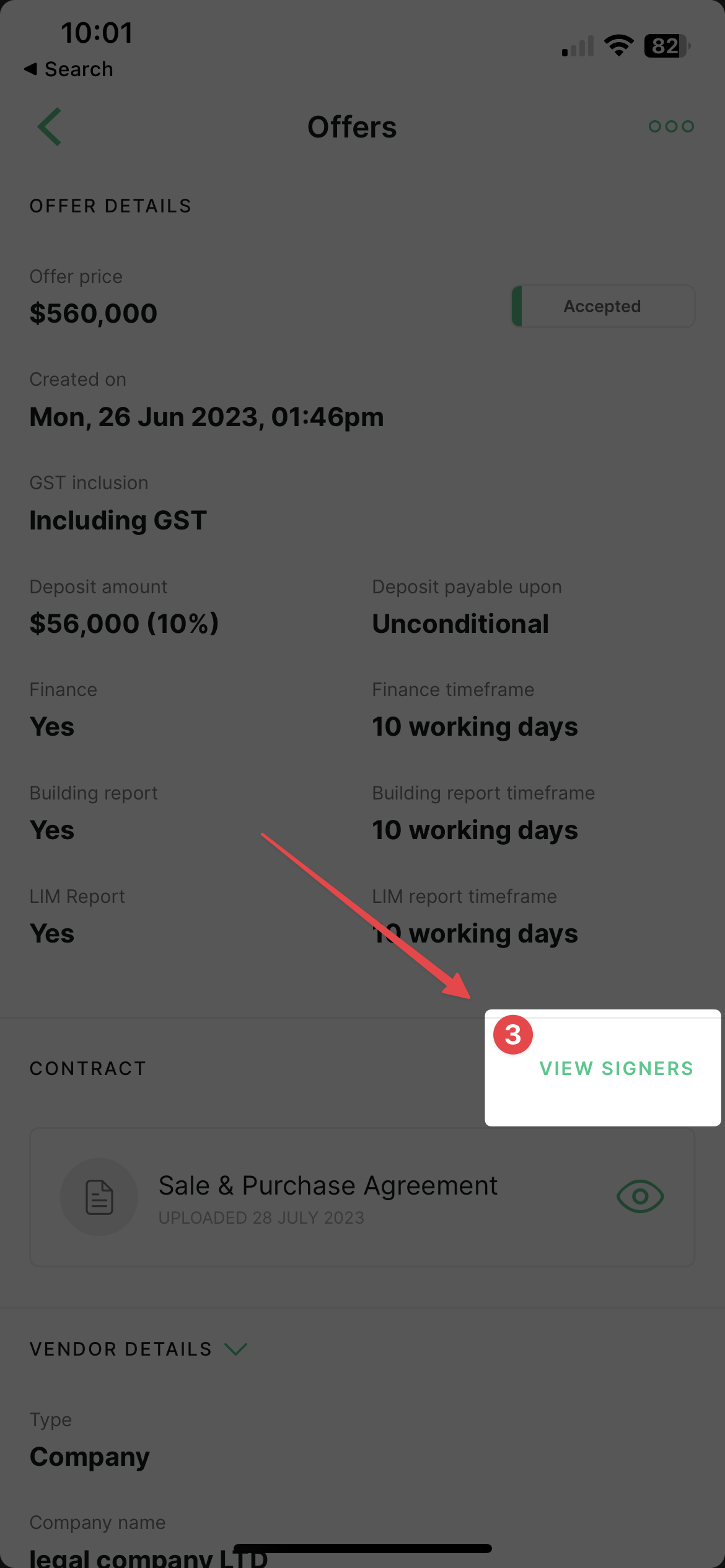
4. Click the 3 dots in the top right corner
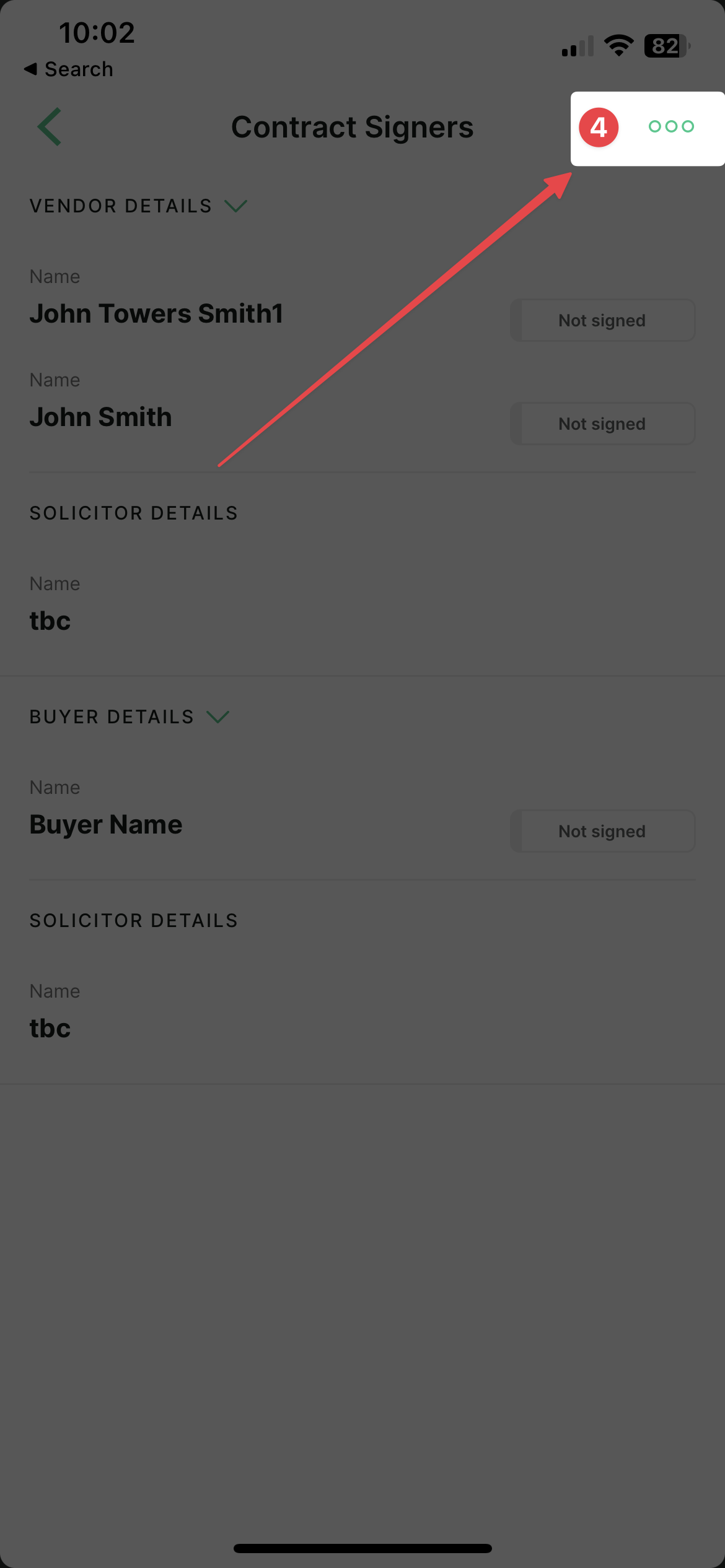
5. Here, you'll see a menu allowing you to do a few different things.
6. Click "Edit Vendor/Buyer Details"
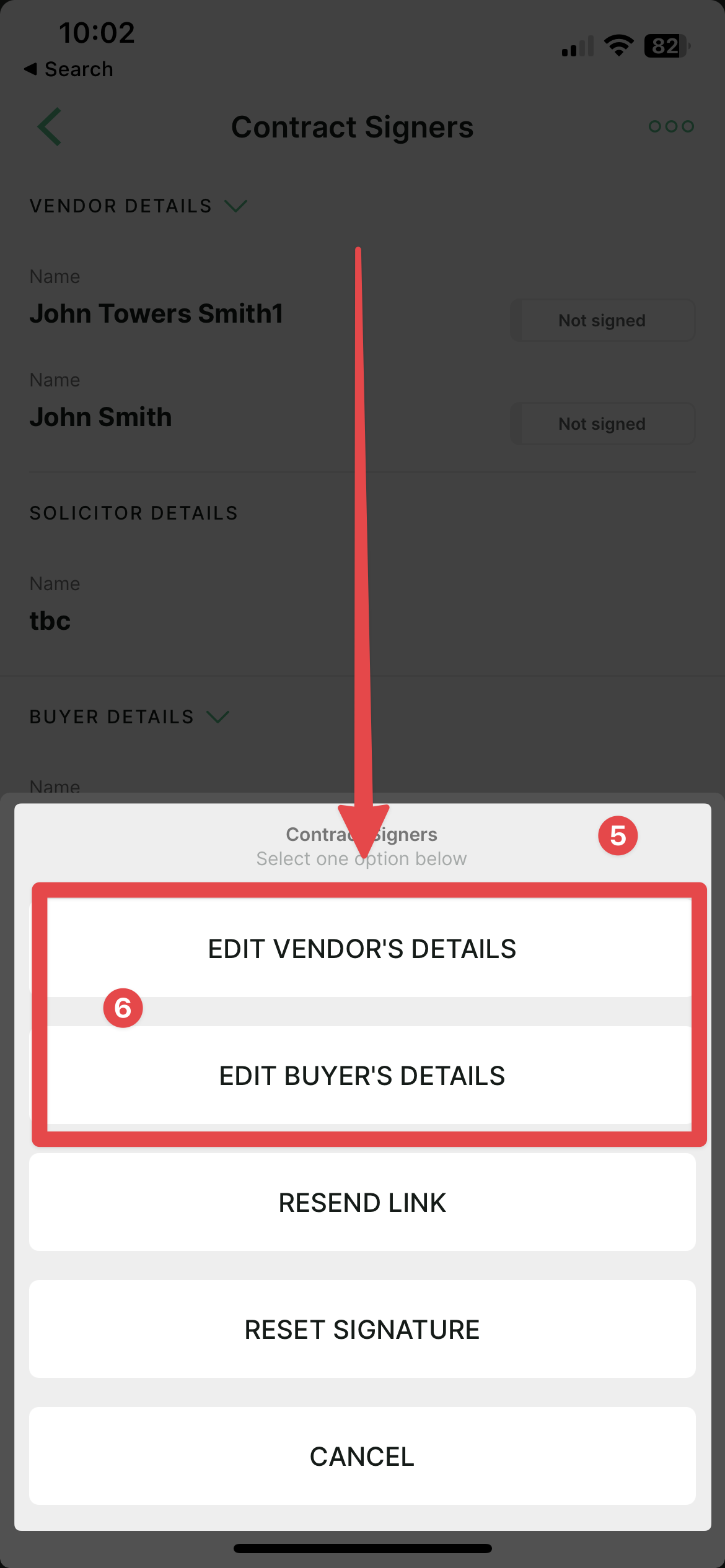
7. Make the changes you need to make
8. Click submit
You can also use the menu in step 5 to resend the link to the buyer/seller again if you need to.