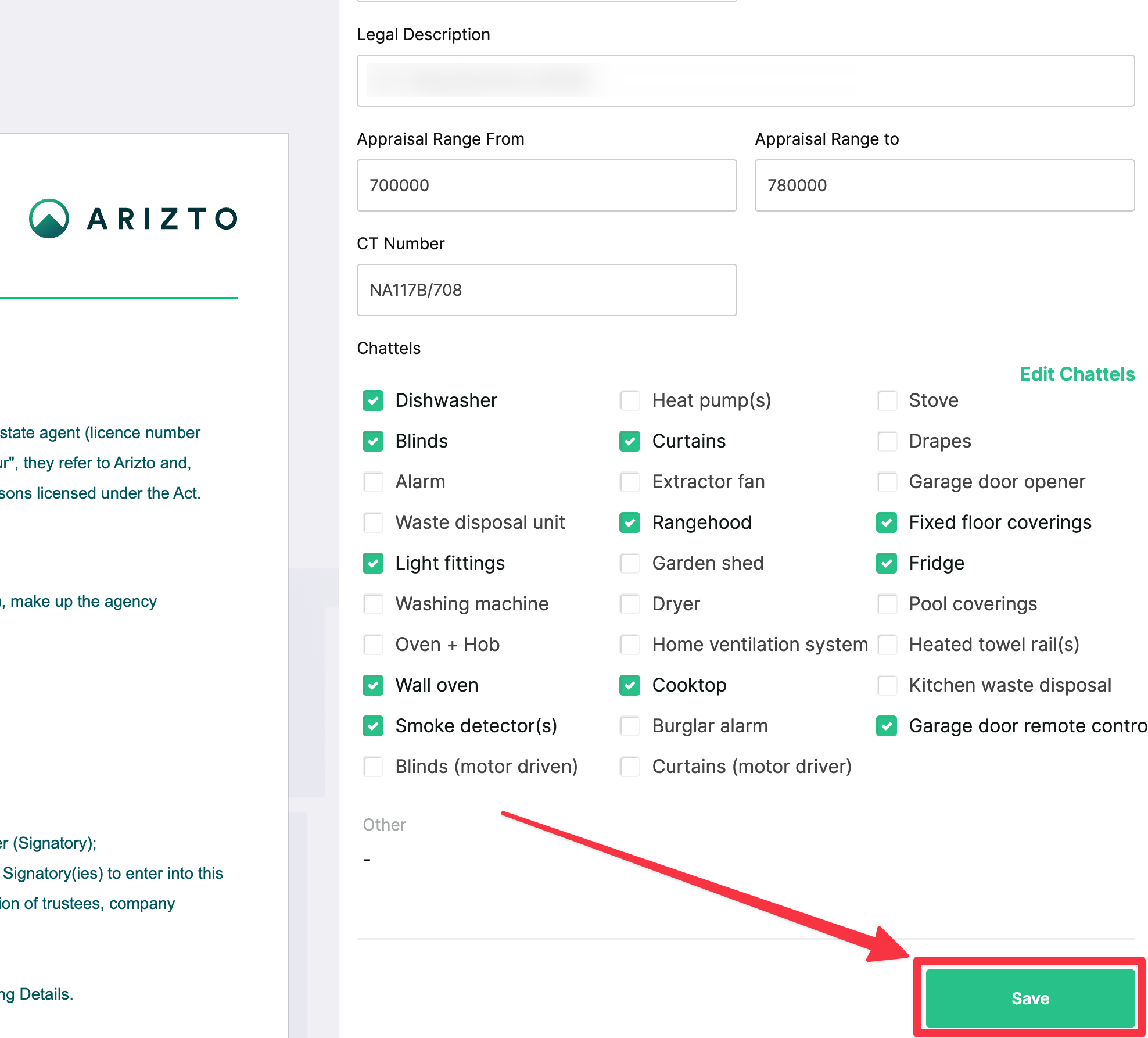Agency Agreement - How to Delete a Vendor or a Duplicate Vendor
I have a duplicate vendor on the Agency Agreement
Oliver Conway
Last Update 5 months ago
If you haven’t already, please read Delete a Duplicate Vendor
1. Navigate to https://dashboard.arizto.co.nz
2. Click "Agreements"
3. Select the agreement you’re looking for
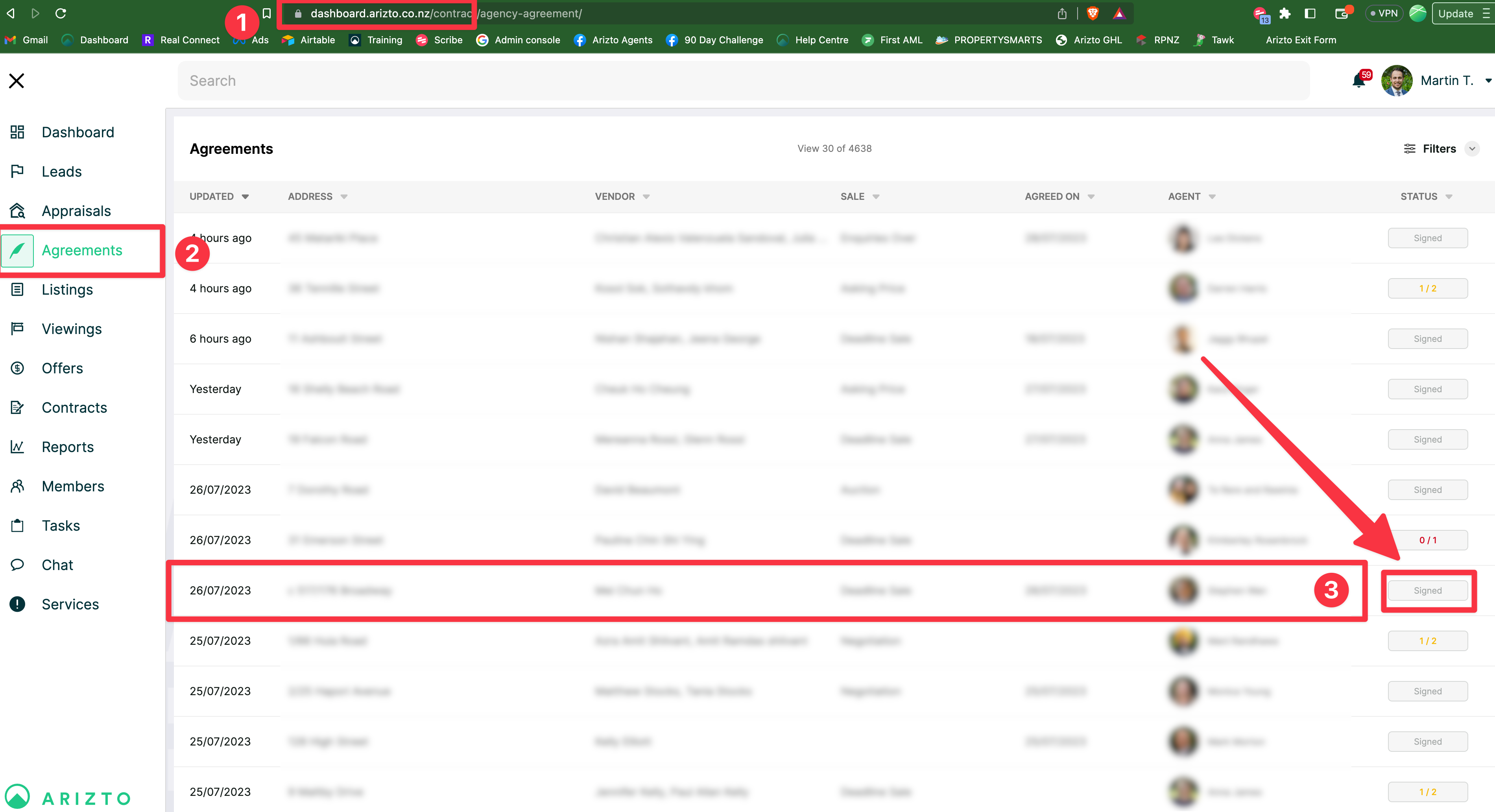
4. Click “Edit”
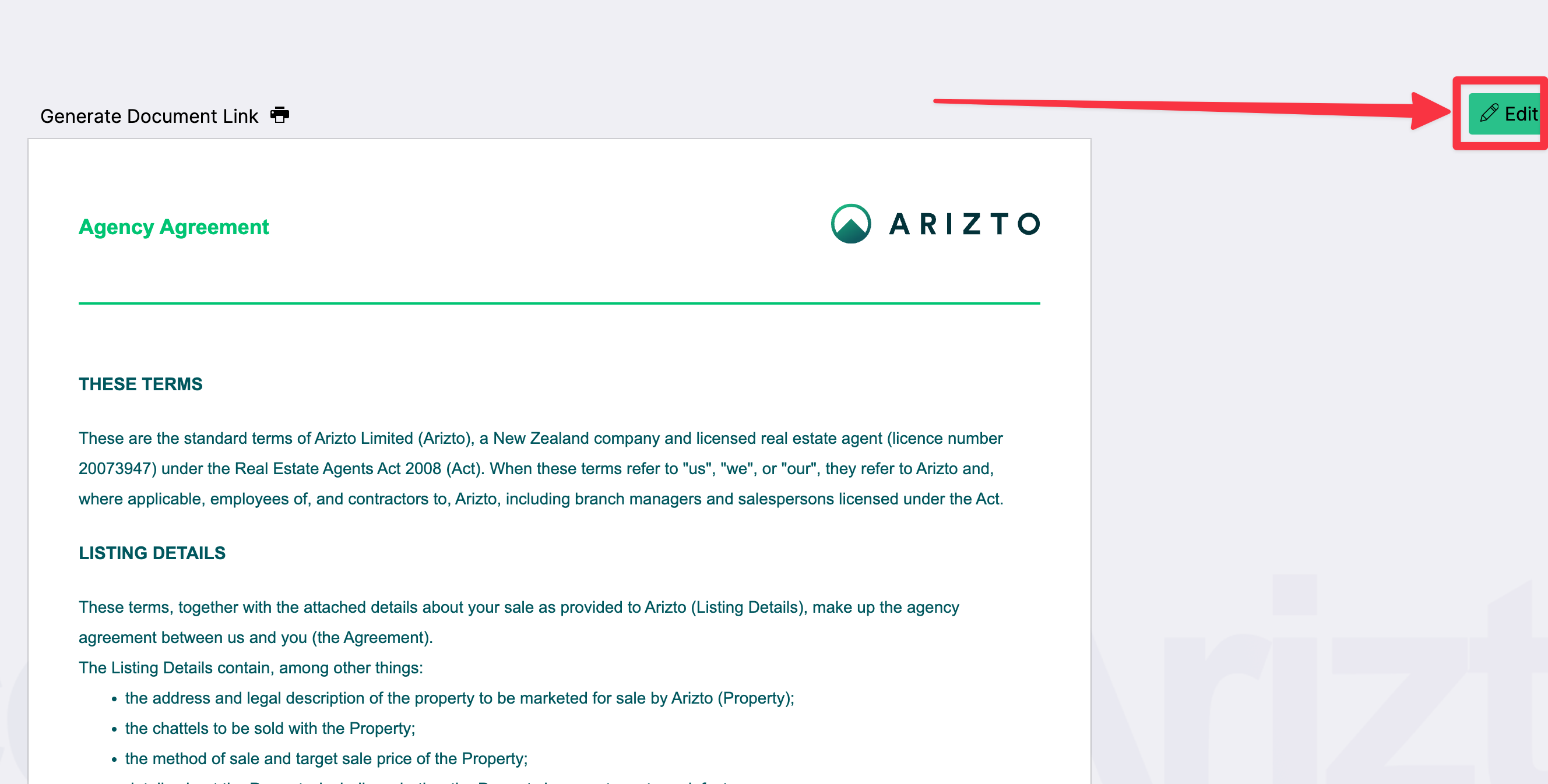
5. Click “Delete”
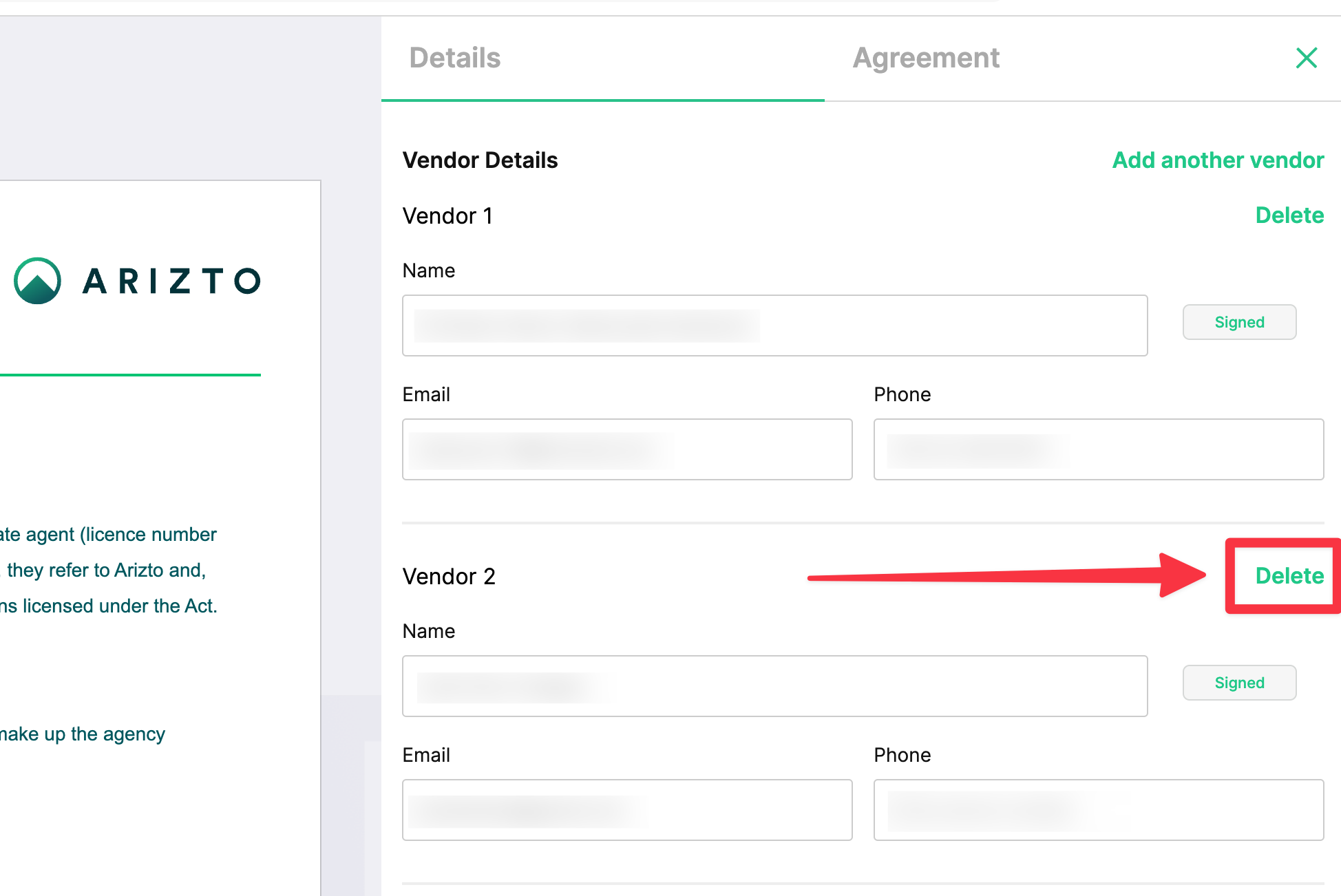
6. Scroll down and click “Save”