Reactivate An Old Appraisal
An old appraisal you did is ready to list, what do you do?
Oliver Conway
Last Update 5 months ago
Follow this article if you want to resend an old appraisal, redo an old appraisal or edit a current appraisal
You can access any old appraisal you did and resend them a new appraisal so they can list. Follow these instructions.
If your CMA is more than 6 months old you will need to do a new one and upload it to our system before you get started. You can see How To Up Load A CMA HERE
Once a new CMA has been done, follow the steps below to do a new appraisal.
For written instructions read below.
1. Navigate to your Arizto App
2. Click the green Arizto Logo
3. Click "Leads"
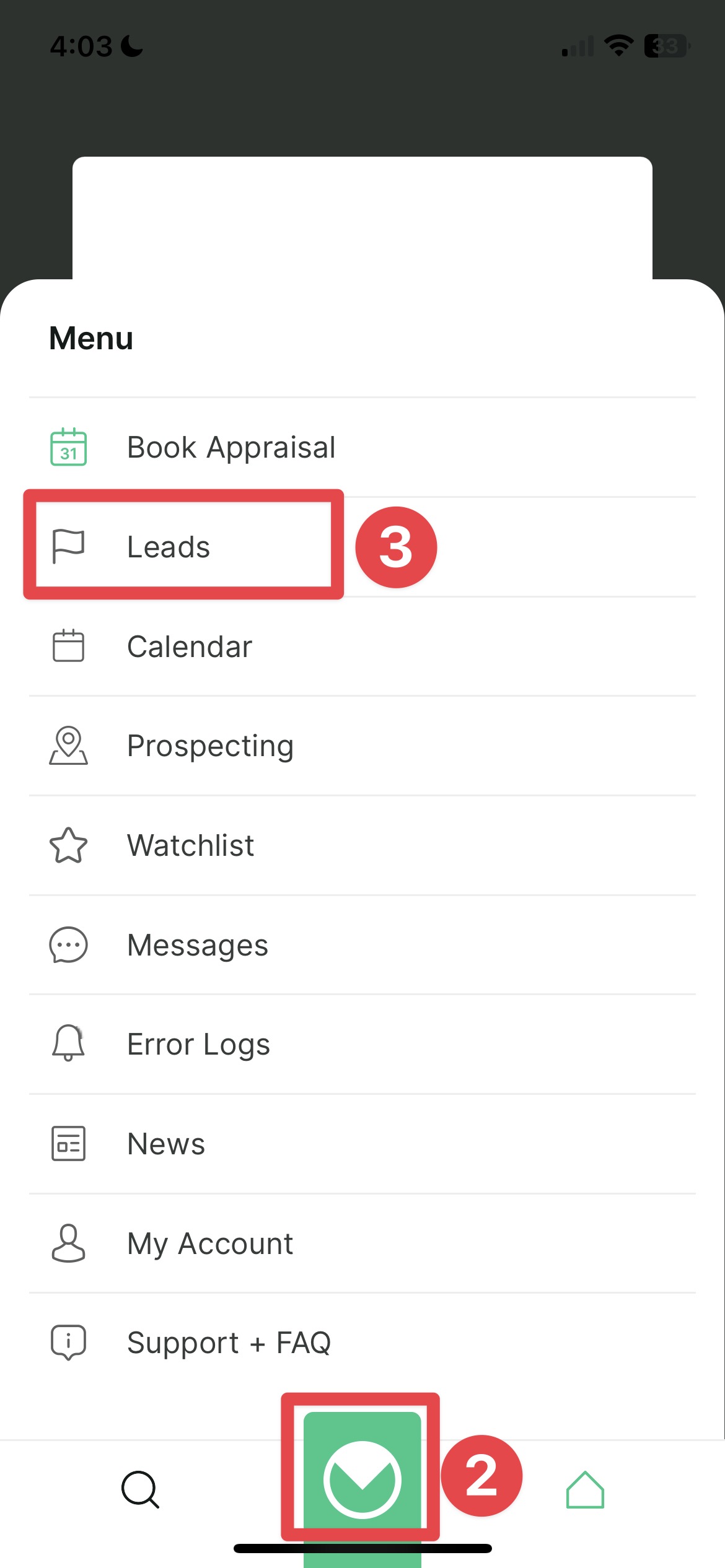
4. Click "Filter"
5. Choose "Appraised"
6. Click "Apply"
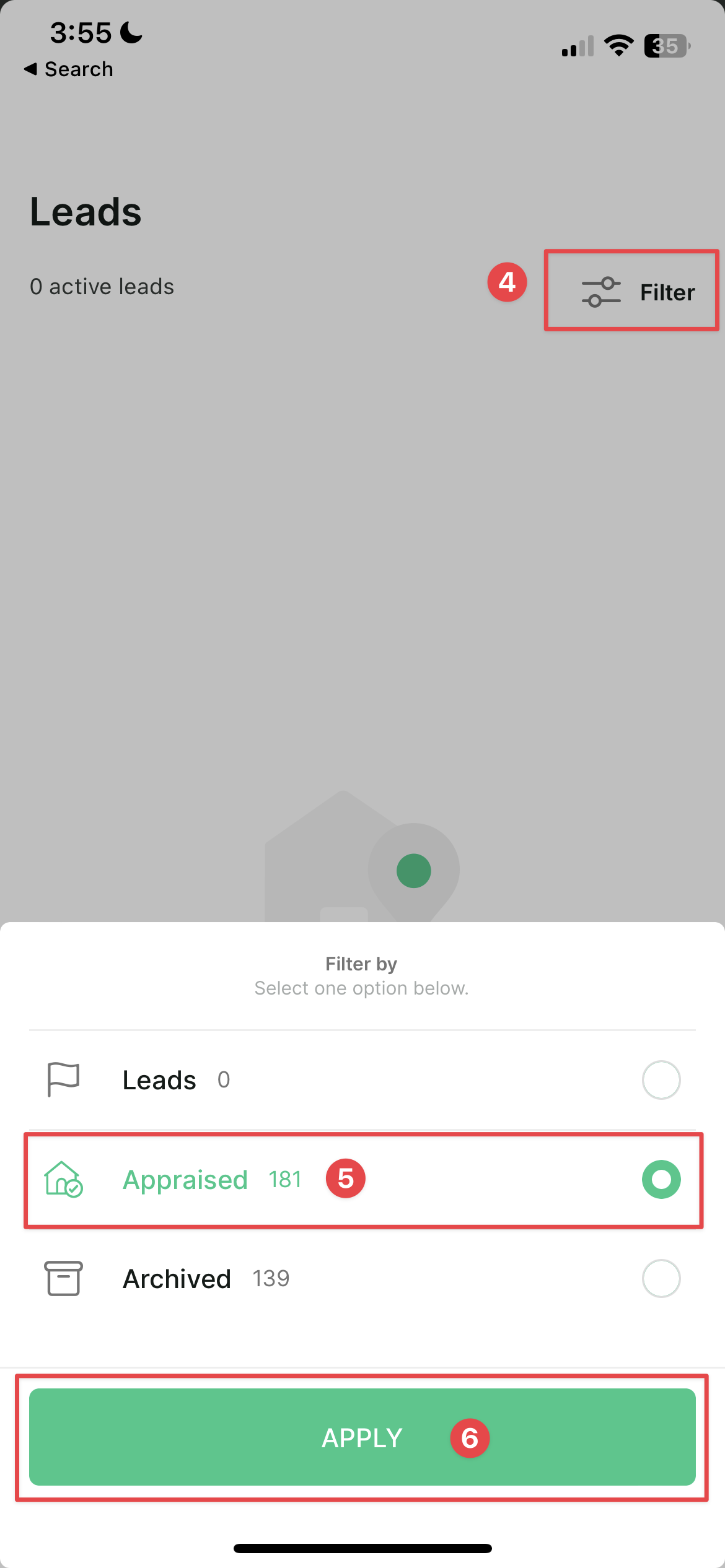
7. Choose the right listing
8. Click the three "dots" in the top right corner
9. Click "Edit"
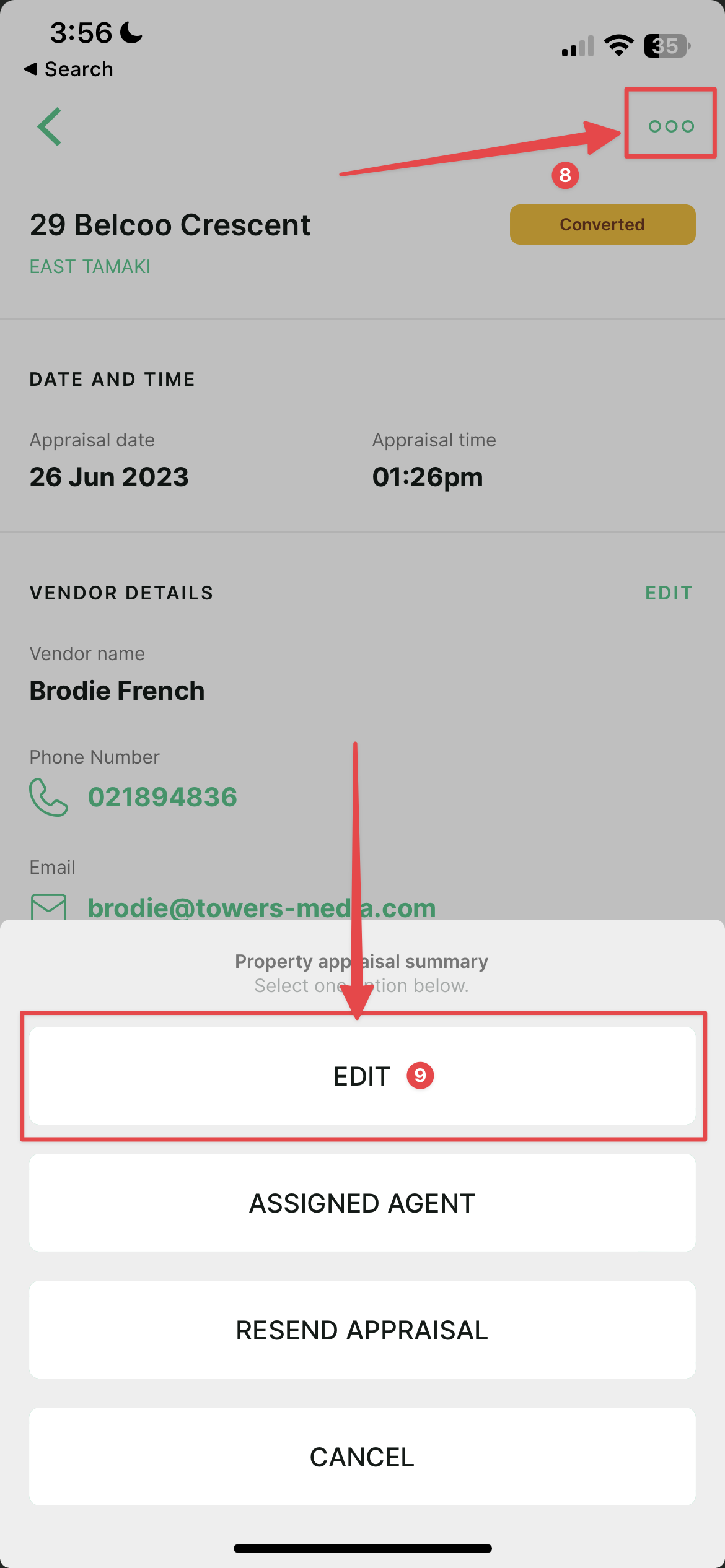
10. Go through the appraisal
11. Click "Send Appraisal Now"
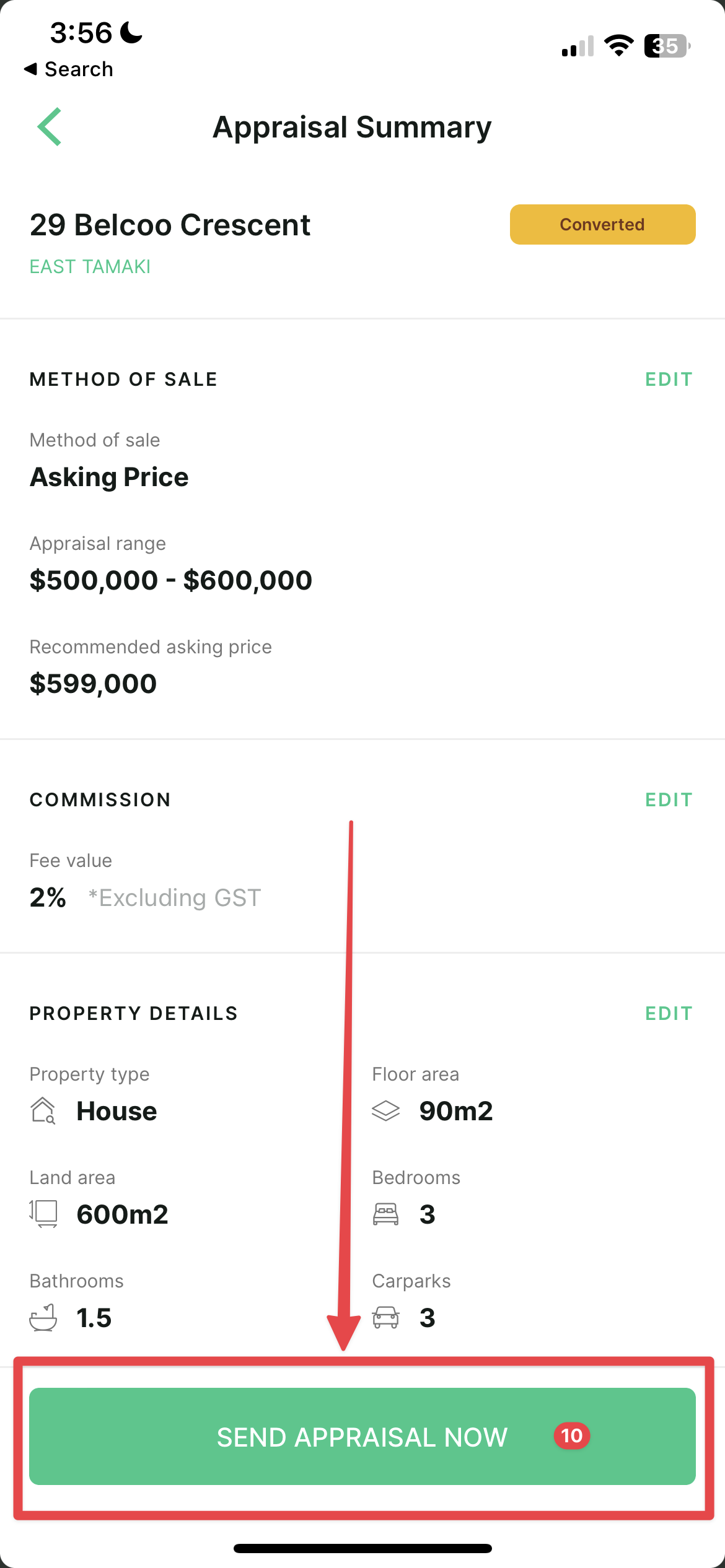
keywords: resending an old appraisal, updating an appraisal, resend appraisal

