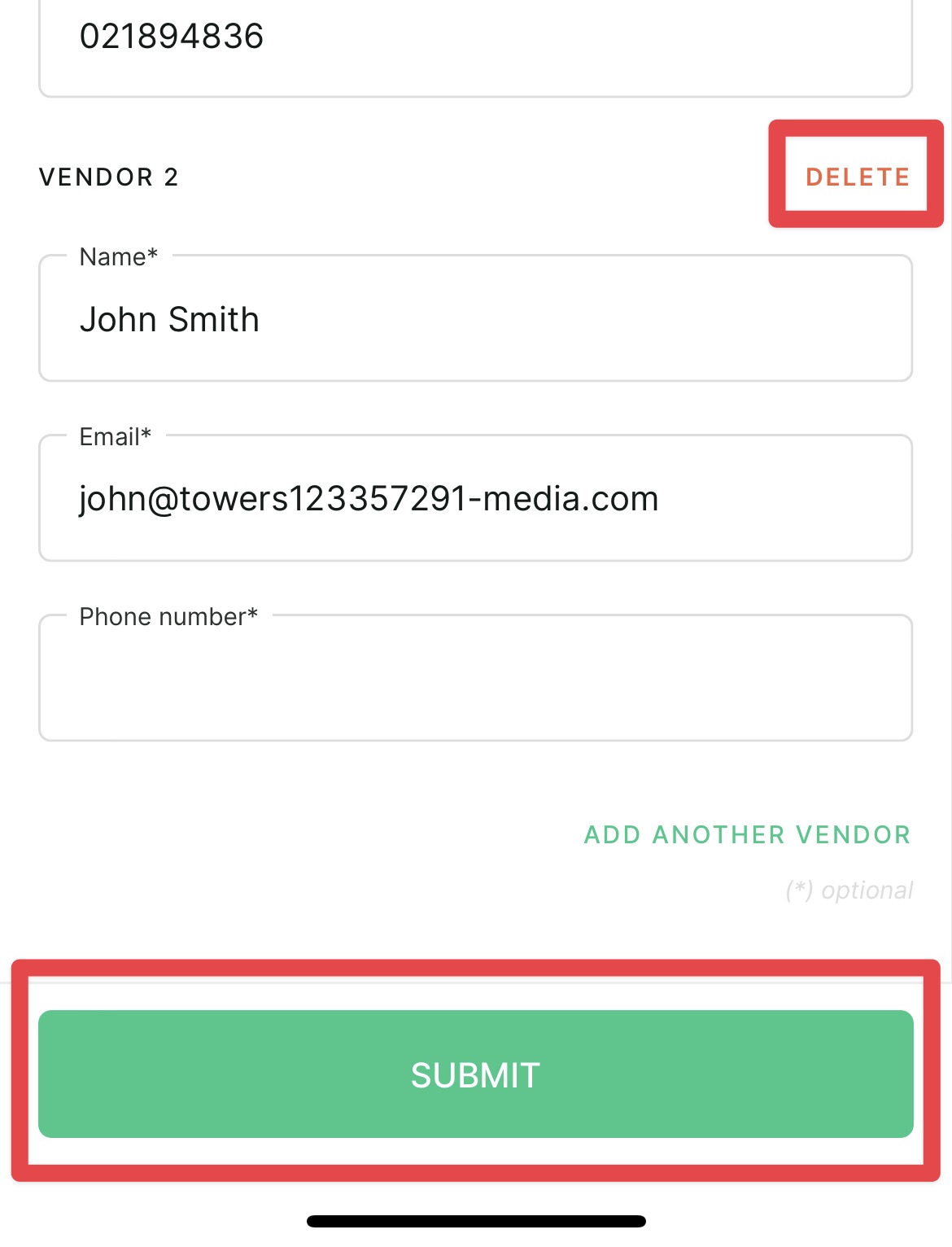Arizto App - How to Delete a Vendor or Duplicate Vendor.
I have a duplicate vendor or a vendor I need to delete on the Listing.
Oliver Conway
Last Update 5 months ago
1. In your Arizto App, navigate to the listing
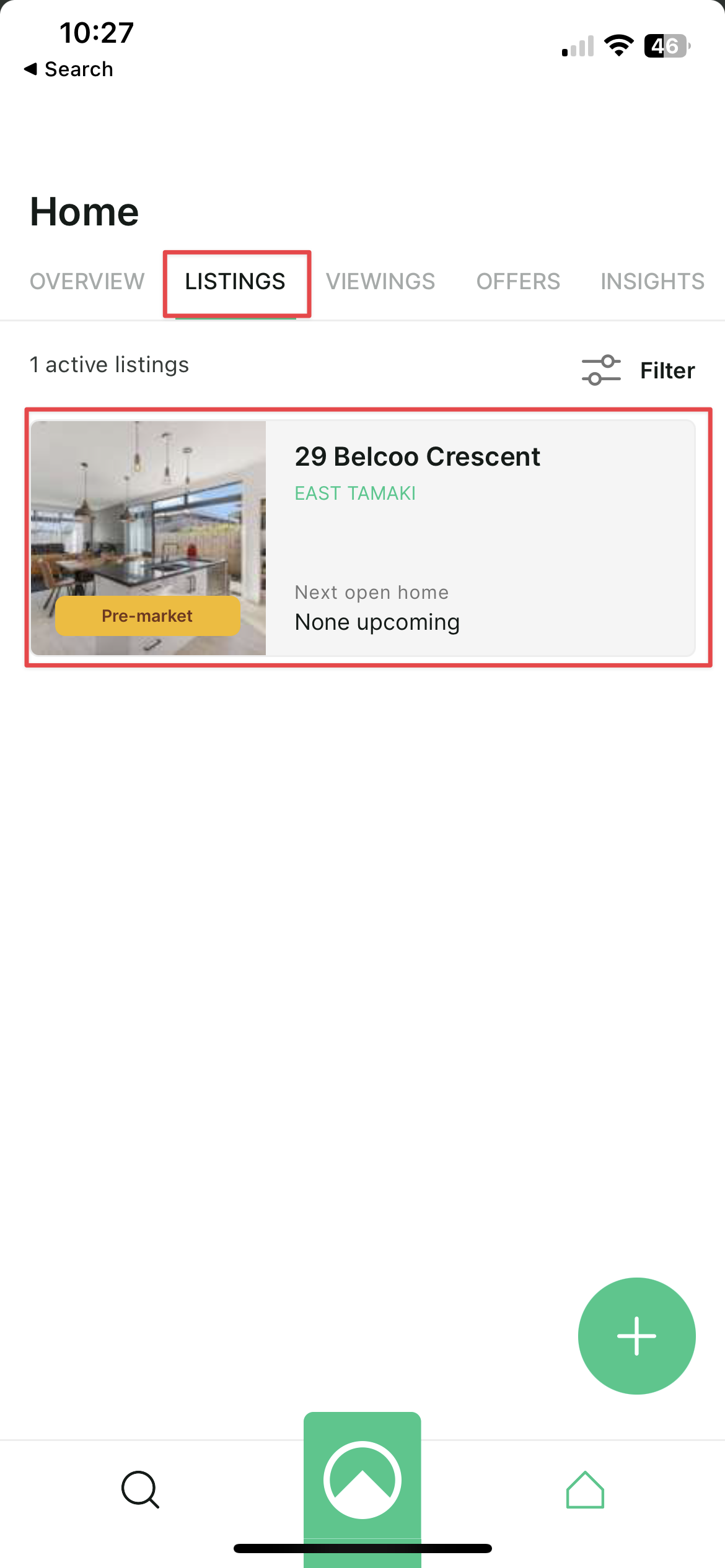
2. Click “Vendor & Solicitor Details”
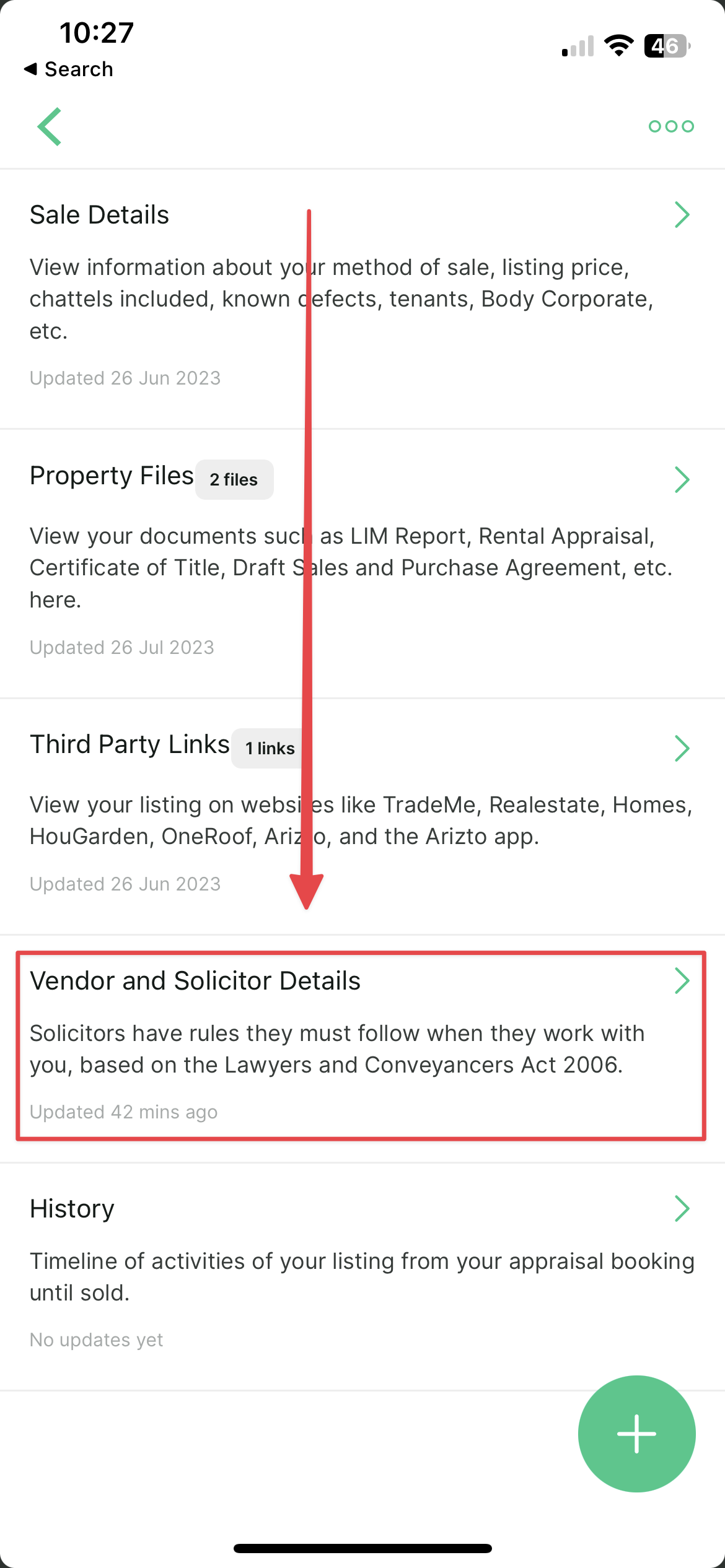
If the vendor you want to delete has the same email address as one of the other vendors, you will need to change the email address first to something very random. For example “sljbevsliuevb@slvkjbsubv.com” - the reason for this is it will avoid you getting a “Status 500” later. - See Status 500
We are going to save the vendor with a different email address then attempt to go back and delete them afterwards. Once we solve the Status 500 issue, you won't need to do this step, you can just delete the duplicate right away.
3.1 Click “Edit”
3.2 Change the email address to something very random
3.3 Click Submit to save the vendors again with the changed email.
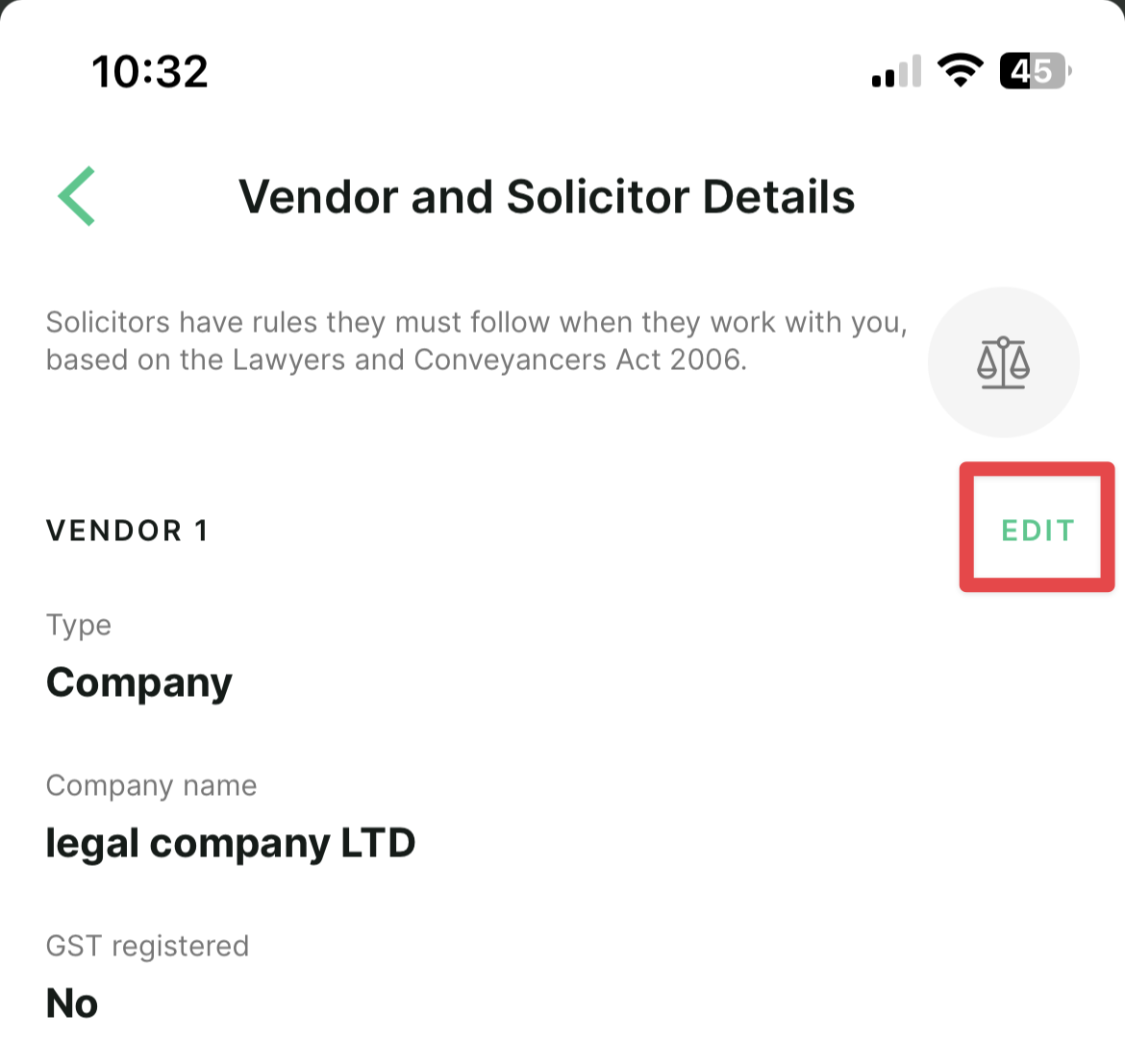
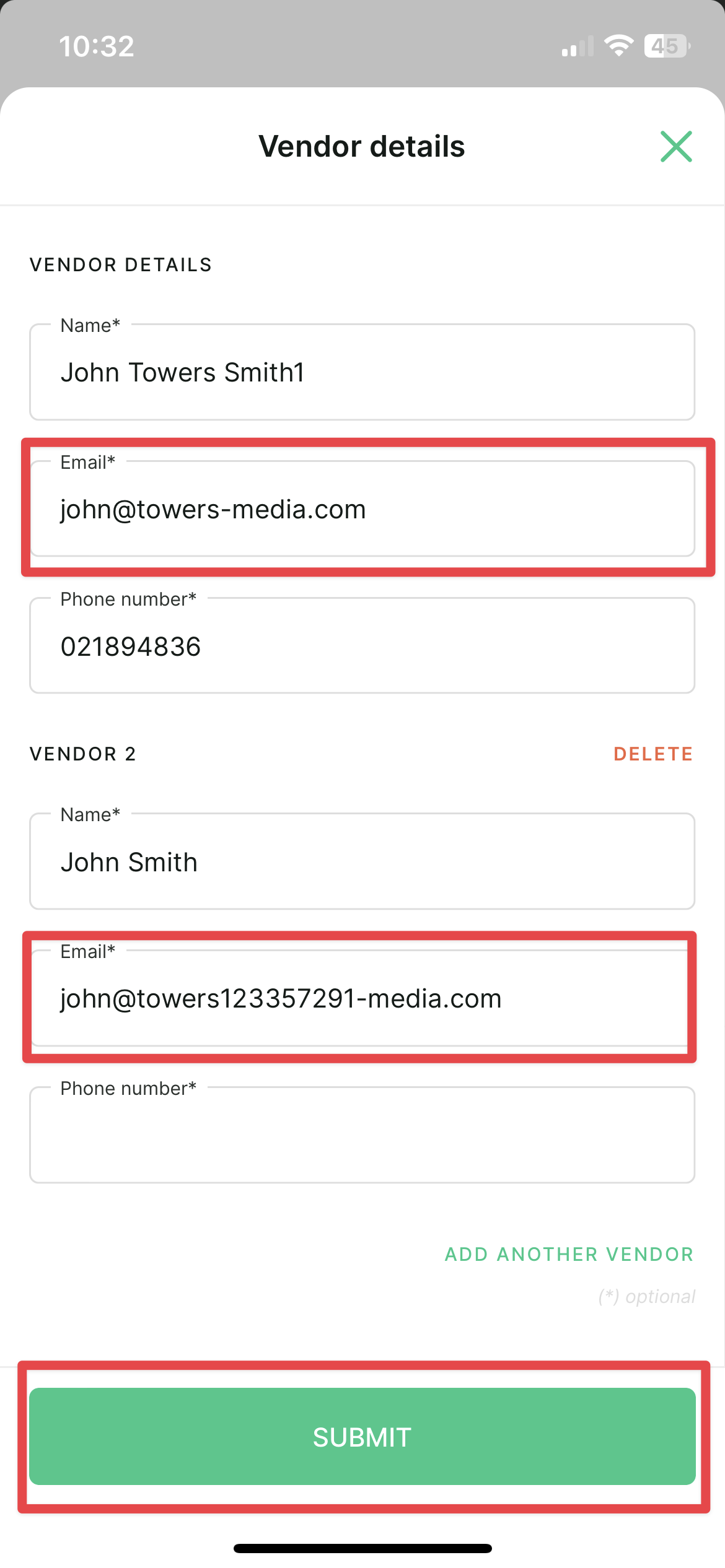
4. Click “Edit”
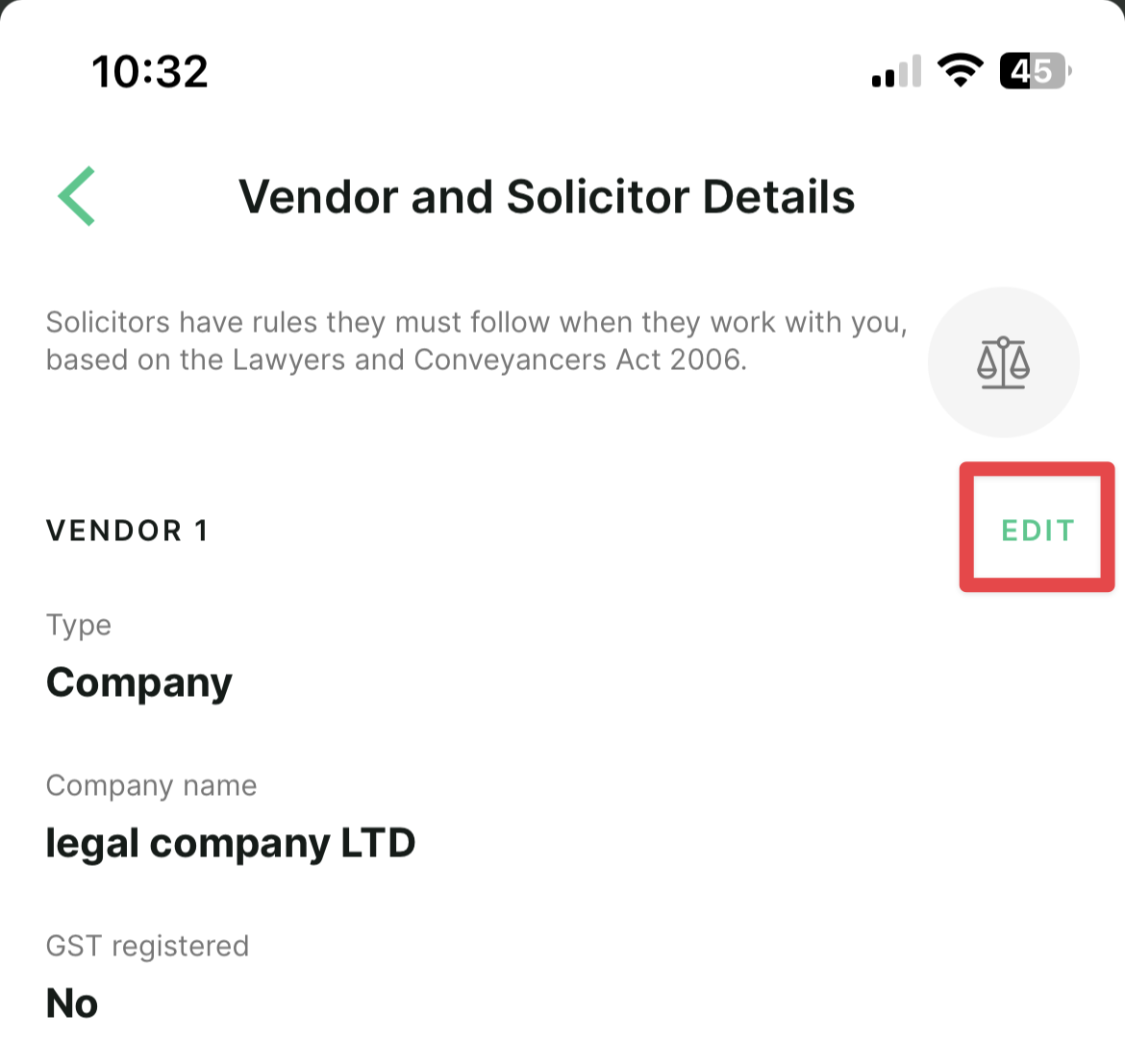
5. Delete the duplicate vendor
6. Click “Submit”